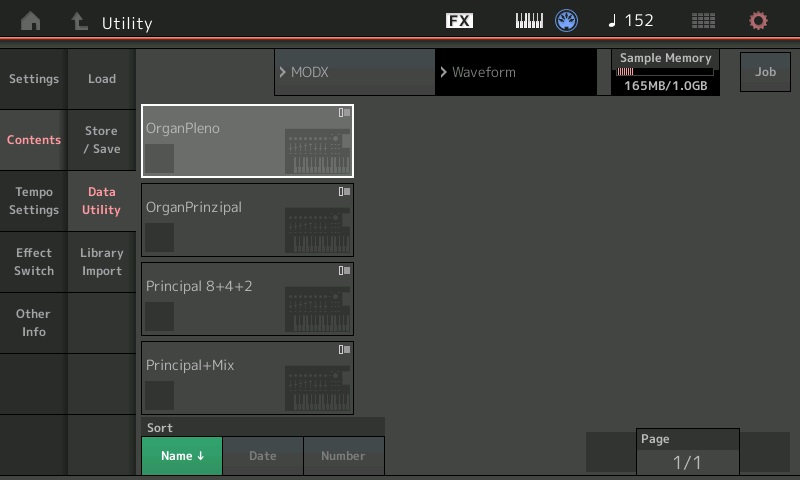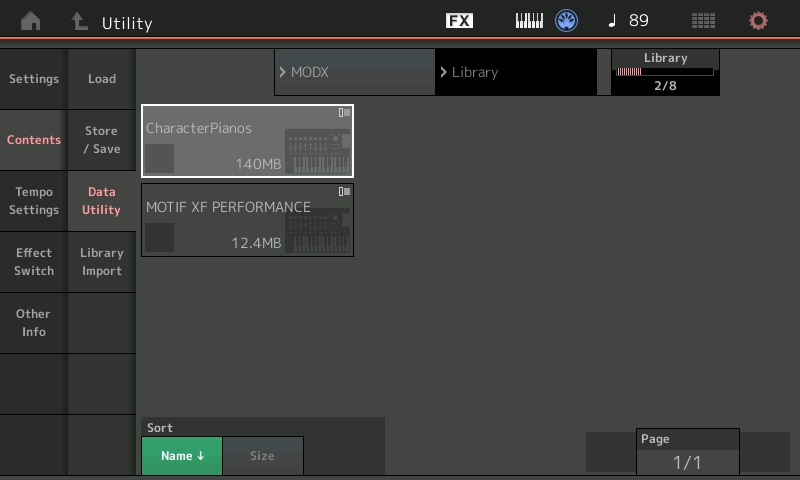As part of the Yamaha MONTAGE bon voyage, Blake announced the availability of a free MONTAGE expansion pack: Character Pianos. The pack contains three pianos: U1 Upright, Nashville C3 and Felt Piano. There are fifteen Performances based on the new pianos.
I really dug the Felt Piano from the get-go, so I had to get this for myself. One of the beauties of MONTAGE and MODX is the ability to share content between the two platforms. Let’s see what happens on MODX.
Installing a library – quick and dirty
Here is my quick and dirty guide to install an MODX library (expansion pack). Further details are described in the MODX Reference Manual.
If you’re looking for content, including the new Character Pianos, , browse the Yamaha USA shop. You will need a free account in order to download. Add a library to your cart and check out. Once you get a transaction confirmation, download the library from the “My Libraries” section of your account.
If you’re deciding how to use your expansion memory, here are the installed sizes of a few popular libraries:
Library name Size
---------------- ------
Bosendorfer 409MB
Chick Mark V 401MB
Montage_expanded 175MB
CS80 471MB
Character Pianos 140MB
Copy the new library (file extension X7L) to a USB flash drive. Oh, yeah, make sure the library file is unzipped!
In order to load a new library you need 1. sufficient free waveform space and 2. a free library slot. MODX allows up to eight libraries (library slots).
To check free waveform space:
Utility -> Contents -> Data utility -> Waveform
To display installed libraries and to check number of used library slots:
Utility -> Contents -> Data utility -> Library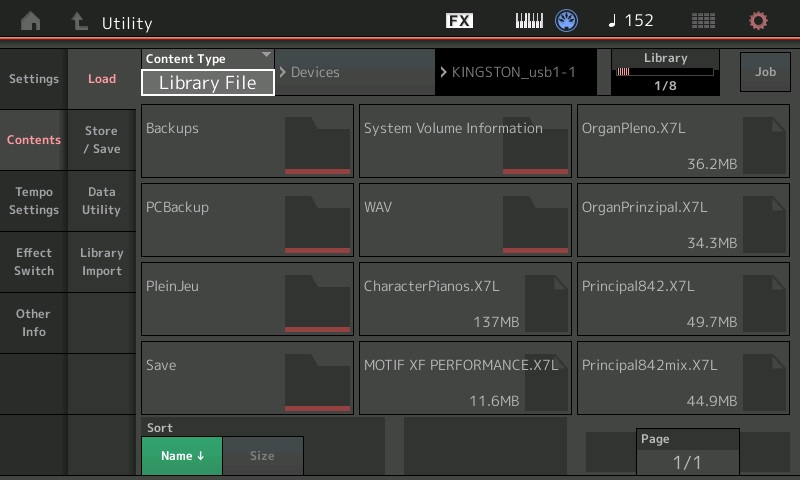
To install a new library (assuming free waveform space and library slots):
Utility -> Contents -> Load
Choose Content Type: Library File
Tap the library file to load (X7L file extension)To import a specific, new Performance from an installed library into
the User Bank:
Utility -> Contents -> Library Import
Touch Import to User Bank (moves Performances and Waveforms)Don’t want to read? I recommend Yamaha Montage MODX FAQ 10 Install a Sound Library on Rudy’s Hobby Channel. It will show you the way.
So, what up?
The Felt Piano is truly nice and gentle. Of course, I’m now using it on everything whether it needs it or not. 🙂
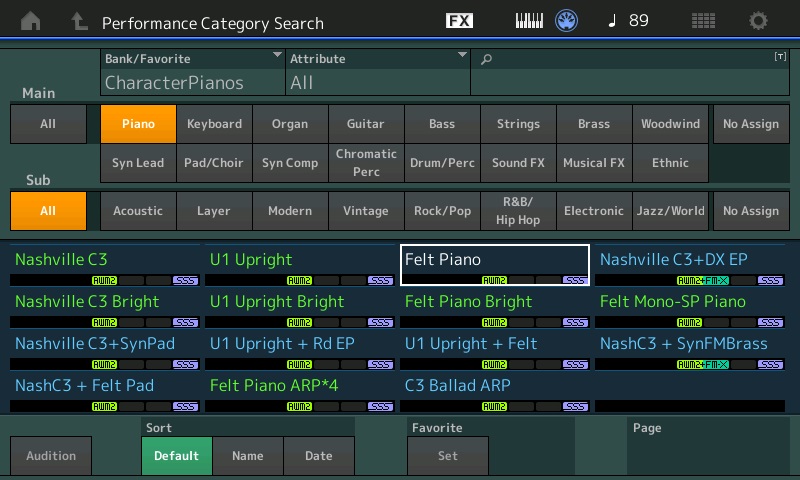
I like the Nashville C3 more than I care to admit. It should cut through a mix. The U1 Upright is OK, but I don’t have much need for it by itself.
Some of the Performances layer the C3 or U1 with the Felt. These combinations sound pretty darned useful as the Felt Piano adds depth and ambience while the C3 or U1 cuts through.
A word of caution, tho’. The “Felt Mono-SP Piano” Performance is possibly broken. It produces snap, crackle and pop as soon as it is selected before a single key is struck. Now, that ain’t right. I haven’t tried to troubleshoot the problem by deleting the library, re-installing and so forth. Hmmm. It is free and intended for MONTAGE, after all.
Update
Special thanks to Kevin at the YamahaSynth forum. He investigated the “Felt Mono-SP Piano” Performance and isolated the snap, crackle and pop to its vinyl record noise effect:
Edited: I played with the performance a bit and found the noise is there with the Superknob turned all the way to the left but goes away as the knob is turned to the right (clockwise). Going further into effects I found the noise is coming from the “digital turntable, old record” effect in the “B” slot. the noise goes away when that’s disabled. I guess that’s the way it was designed but I have to ask “why?”: sounds like a defect rather than “effect” in this case.
A few other punters thought it was a defect, too!
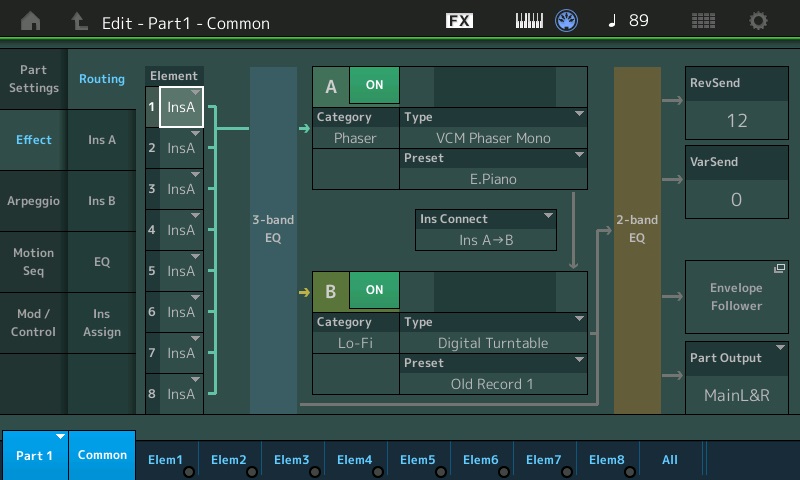
“Felt Mono-SP Piano” Digital turntable effect
Using the vinyl record effect is a cool notion by itself, but why does the effect persist into other performances when they are selected? That seems like inappropriate behavior, AKA a bug in handling the effect pipelines, maybe? I wonder if this is an unwanted side-effect of Seamless Sound Switching (SSS) where the synth engine keeps the previous Performance alive after a switch?
Copyright © 2023 Paul J. Drongowski