Akai Professional have sliced and diced its mini-controller technology in every way possible: MPK Mini Plus, MPK Mini Mk3, LPK25 Mk2, LPD8 Mk2, and more.
The latest keyboard-equipped minis — including the LPK25 Mk2 — sport a new Gen2 dynamic keybed. The original keybed (Gen1) is grudgingly tolerable and nothing to write home about. Judging from Youtube repair videos, the Gen1 keys are prone to break. So, is the Gen2 keybed a genuine improvement?
Like the game of poker, you need to flash some cash to see the cards. So too with mini keyboards. As a secondary question, I also wanted to crack a new Akai mini open and see if it’s possible to transplant a Gen2 keybed to my Akai MPK Mini Play Mk1. I needed to tear down LPK25 Mk2 to know if such a mod is remotely feasible.
An Akai LPK25 Mk2 sells for $59 USD (MAP). Since I intended to void the warranty immediately, I bought a used LPK25 Mk2 for $40 in order to save money. At the very least, I knew I would gain another license to Akai’s software bundle: MPC Beats, Velvet EP, Mini Grand and AIR Hybrid 3. Fair enough.
Before grabbing a screwdriver, I compared the LPK25 Mk2 keybed against the MPK Mini Play mk1 and MPK Mini Mk2. A little bit of trial play with the LPK25 Mk2 and I’m already convinced there is improvement. The black keys have a little bit of pleasant-to-feel texture. The keys have a nice springiness.
Truth be told, there are differences in the MPK Mini Play Mk1 keybed and the MPK Mini Mk2 White Special Edition — both “Gen1”. The Special Edition is easier to play — the keys have a lighter action and seem to strike more reliably than the Mini Play. Key texture between models is different, too.
The Gen2 keybed really is more dynamic. Playing Lounge Lizard EP, response from pianissimo to forte is relatively smooth without any nasty jumps in volume (key velocity). In comparison, inconsistent touch and volume discontinuities with the Mini Play drive me crazy! As a player, I’m sold on the Gen2 keybed and recommend Gen2 Akai minis, if you’re faced with choice.

Popping the LPK25 Mk2 top is easy: remove the eight screws along the perimeter of the bottom chassis plate. I first thought that the rubber pad in the upper right corner (looking at the bottom) might cover a screw hole. It does not. Leave the rubber pad alone. Please. In the image above, I parked the screws where they need to be removed. The ten screws (5 x 2) arrayed further toward the middle of the plate mount the keybed assembly to the bottom plate.

With the top removed, one quickly discovers that Gen2 is not hype. Gen1 and Gen2 keybeds are significantly different. Gen1 keys are secured at their tops by screws. (See one of the many MPK repair videos for details.) Gen1 keys flex when they are struck and they return as the plastic flexes back to its original position. This is why Gen1 keys often break. Flex and return weakens the plastic.
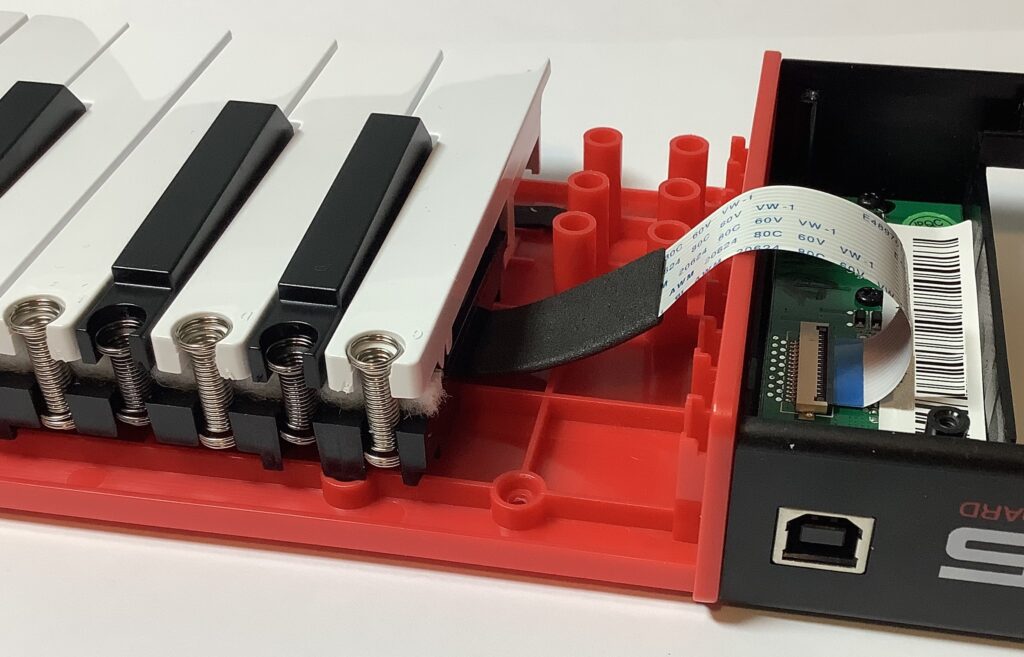
Gen2 keys are individually sprung — with real springs! When a Gen2 key is struck, its spring is stretched. The key returns when the spring collapses to its original coiled state. The Akai Gen2 design is similar, in this respect, to the Arturia Keystep key design. The Akai Gen2 keys should be a lot more reliable in the long run, in addition to being nicer to play. Gen2 has padding to eliminate clunks and thumps, too.
Yep, I’m sold on the Akai Gen2 dynamic keybed. But, can a Gen2 keybed be transplanted to a Gen1 instrument?
Doubtful. At best, it’s not a slam dunk. The Gen2 keybed is mounted to the bottom plate. Gen1 instruments have no such mounting holes as the Gen1 keys are screwed directly to the bottom plate. (There are two 12-key subassemblies plus the high C key.)
Then there is the ribbon cable connection to fret about. Are the signals compatible? Are the connectors compatible? I don’t know at this point. The LPK25 Mk2 cable dresses to the left while MPK Mini cable dresses toward the top. One idea to explore is mixing and matching pieces such as transplanting a Gen1 contact printed circuit board (PCB) into a Gen2 keybed assembly. Given the way the Gen2 keybed mounts from the bottom, I doubt if one can replace the Gen2 contact PCB with a Gen1 contact PCB. Oh, well, only out $40. 🙂
There you have the nickel tour. If you’re buying, go for the Akai Gen2 dynamic keybed. If you’re thinking about a transplant, buy and mod at your own risk.
Copyright © 2023 Paul J. Drongowski
