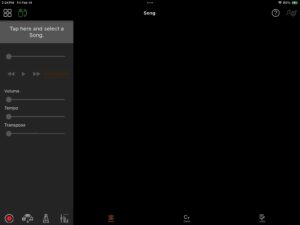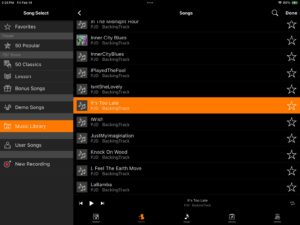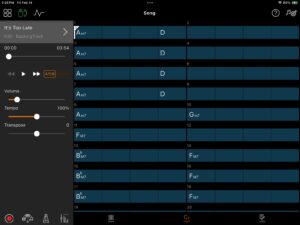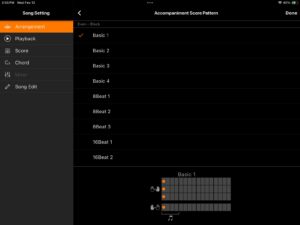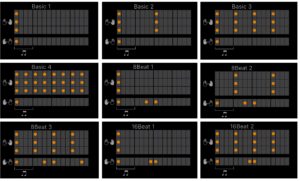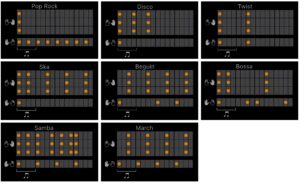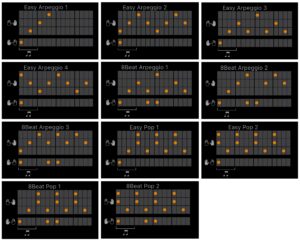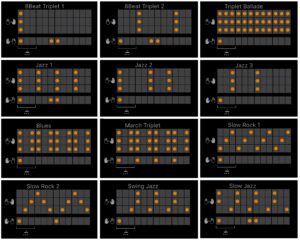The Smart Pianist audio-to-score feature generates playable notation (a score!) from an audio song (e.g., MP3, AAC, etc.) Check this short Smart Pianist demo video. Kraft Music has a longer demo video featuring Gabriel Aldort from Yamaha.
Audio-to-score is so cool, Yamaha uses it to tease CSP series and CVP-800/900 series sales. That’s right, you need a CSP or CVP-800/900 to unlock audio-to-score in Smart Pianist. If you don’t own one of these models, you can still generate a chord chart using Smart Pianist or the Yamaha Chord Tracker app.
Smart Pianist has Chord Tracker technology inside. This tech analyzes an audio file and extracts the chords. It also identifies the tempo, key, and song sections (verse, chorus, etc.)
Smart Pianist can display a chord chart — sort of a lead sheet without melody. [Smart Pianist cannot extract melody. Yamaha is probably working on that…] If you know chords, you can play along with the audio song. Smart Pianist highlights the current position in the song making it easy for you, the player, to follow and play the next chord, or play your own melody to fit the current chord.
Not everyone knows chords. Possibly, you may feel musically stuck and want to try a new complementary keyboard part to fit an audio song. That’s where audio-to-score comes into play.
Smart Pianist has a “library” of forty accompaniment patterns. The patterns range from simple “block” chords to arpeggiated chords in both even (straight) time and triplets.
Smart Pianist applies your chosen pattern to the chord chart and displays the result on a grand staff. The word “chosen” is important because you select the pattern from the available accompaniment patterns to fit what your inner arranger wants to hear. This is a handy capability if you’re stuck for ideas and want to try something new with your hands. [It’s a more interesting practice tool than Hanon exercises, too.]
Example song: It’s Too Late
After launching Smart Pianist, tap the “clover” menu in the upper left hand corner of the screen.
Smart Pianist displays the top-level menu shown above. [Click the image to enlarge.] Tap the Song button to select and play a song (audio, MIDI, or PDF score).
Smart Pianist displays the Song screen with playback controls on the left-hand side of the screen. Touch “Tap here and select a Song” to drill down and find a song to analyze and play.
SP displays the Song Selection screen. For this example, an audio song, I tapped “Music Library” and navigated to the backing track for “It’s Too Late”. Tap the Done button to load and analyze the selected song (“It’s Too Late” by Carole King).
SP displays a score using the default accompaniment pattern, “Basic 1”.
Before discussing score patterns, let’s take a look at the chord chart. Tap the Chord button at the bottom of the screen. The backing track is in the key of A minor.
SP displays the chord chart consisting of the chords that it found and extracted during analysis. The score is derived from these chords by applying a chord accompaniment pattern.
Tap the Score button at the bottom of the screen to return to the score. Tap the Song Settings button (icon) in the upper right corner of the screen.
Smart Pianist displays the Song Settings. Tap the Arrangement tab on the left side of the screen and go to the Accompaniment Score Pattern.
Smart Pianist displays a scrollable, drop-down list of the available accompaniment patterns. In this case, the pattern is “Basic 1”. Check out the diagram at the bottom of the screen. This diagram illustrates how the pattern will lay down notes in the right- and left-hand parts. “Basic 1” does simple block chords. Compare the diagram against the score.
Take a look at the three examples shown above. [Click to enlarge, of course.] The examples show how four simple “block” patterns affect the score display. The block patterns all produce block chords with simple left-hand bass notes.
Here are two more examples using arpeggio accompaniment patterns. Choosing new, different patterns is a way to get some practice and to try different keyboard arrangements.
List of all accompaniment patterns
Smart Pianist provides forty accompaniment score patterns:
- Even – Block [Chords]
- Basic 1 – 4
- 8Beat 1 – 3
- 16Beat 1 – 2
- Pop Rock, Disco Twist, Ska
- Beguin, Bossa, Samba, March
- Even – Arpeggio [Broken Chords]
- Easy Arpeggio 1 – 4
- 8Beat Arpeggio 1 – 3
- Even – Combination
- Easy Pop 1 – 2
- 8Beat Pop 1 – 2
- Triplet – Block [Chords]
- 8Beat Triplet 1 – 2
- Triplet Ballade
- Jazz 1 – 3
- Blues
- March Triplet
- Triplet – Arpeggio [Broken Chords]
- Slow Rock 1 – 2
- Triplet – Combination
- Swing Jazz
- Slow Jazz
“Even” means straight time and “triplet” means triplet time division.
That’s a lot of screens and diagrams to browse through. In order to save both of us time, I gathered all of the pattern diagrams together (below). Enjoy!
Copyright © 2025 Paul J. Drongowski