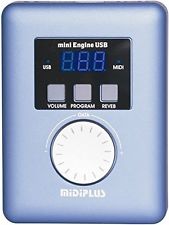… that ends well.
Staying in the literary groove, this is a tale of two batteries. And two manufacturers who stood behind their products.
I was hunting in the deep reaches of my gear closet looking for a TS mono to XLR cable when I came across my old You Rock Guitar (gen 1). I hit the power switch and got an audio burp as the batteries gave out their last. Fortunately, I have a pack of Duracell Quantum AA batteries nearby.
Whoops, what’s this white crud? As most folks know, the Duracell Quantum is sold as a premium alkaline battery. So, I was quite surprised to find a leaker in the pack.
If it was an el-cheapo battery, I might have just tossed the leaking battery and moved on. However, these are Quantums! My first action was to check the state of the Quantum batteries installed in the PSR-E443. Sigh of relief — no leakage. My second action as to note the expiration date (December 2023) and the lot number stamped on the side of the batteries and to call Duracell.
The Duracell rep was quite helpful. In addition to the lot number, I needed to find a number that is printed faintly on the plastic blister pack. The rep recommended discarding the remaining unused batteries. (Seems like good advice.) Duracell is sending a coupon for new batteries. A tip of my hat for their customer service.
The second battery-related incident played out over two weeks (understandably so). I had purchased an IK Multimedia iRig BlueTurn pedal to flip pages in forScore. Although I’m still learning to dance on a new set of buttons — that’s on me — the BlueTurn works like a charm.
One day, I grab the BlueTurn and “Hey, what’s this white crud leaking from the battery compartment?” Yep, at least one of the alkaline AAA batteries is leaking.
I previously had registered the BlueTurn with IK Multimedia and I contacted their customer support via e-mail. I sent a picture of the leaking batteries in the compartment and proof of purchase. IK Multimedia owned up to the problem and sent a return authorization (RA) number. The only down-side is that IK Multimedia does not pay for return shipping. However, I really like the BlueTurn and ship it by UPS.
About one week later, there’s a new BlueTurn on the doorstep. Here’s a special shout-out to Ryan in their customer support department!
The BlueTurn episode shows how a manufacturer (IK Multimedia) is at the mercy of their suppliers. To their credit, IK Multimedia stood up, especially since the leak occurred just six weeks after purchase.
The AAA batteries are marked “Dist by G.I. NY, Made in China.” At this point, I would be all set to bash cheap batteries from China except that the Duracell Quantum AA batteries were “Made in U.S.A.” Beware of knee jerk reactions!
If there is a lesson to be learned, it’s never fully trust battery integrity. If you’re not using a device, then remove the batteries. Finally, be sure to register your products. You never know…
Thanks, again, to Duracell and IK Multimedia.