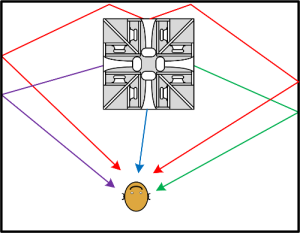Yamaha are inviting MOX/MOXF owners to sign up for interview sessions about their experience with the MOX/MOXF series instruments. Participants must fill out a pre-interview survey. I decided to sign up and just completed the pre-interview survey. (It’s not too different from the recent public Motif/MOX customer survey, BTW.) This got me thinking about playing, programming and using the MOX6 and I realized that I have never posted retrospective comments about the MOX6. So, here goes.
The MOX6 is currently my “go to” keyboard for live performance. I like the portability of the MOX6 (a major pre-sales consideration) and take it to my weekly church gig. The MOX6 replaced my previous go to keyboard, the Roland XP-60.
Our church group plays a wide spectrum of liturgical music. About one third of our repertoire is “soft pop”, one third is “contemporary classical,” and the remaining third is split between Gospel and traditional church music. I use sounds that range from soft pads, to strings, to classical woodwinds, to B-3 and pipe organ. That’s a lot of sonic territory and the MOX6 does a good job covering it. I would definitely recommend the MOX6 and its younger sisters in the MOXF series.
I have two banks of Voice Mode patches. I rarily, if ever, use Performance Mode or Master Mode live. The 16 voices in each bank are the sounds that I rely on for 95% of the repertoire. Sounds in the Favorites Category handle the remaining 5% of the tunes. I need to make quick voice changes while playing and the next sound I need is only one button press away. This is great!
There is one major downside to changing voices. The MOX6 cuts off the notes being played with the current voice when the next voice is selected (i.e., when the voice selection button is pressed). This is really bad. For example, I might be playing and holding a string pad at the end of a verse while selecting the voice for an upcoming solo. Nothing shouts “Phony” like a string section that gets turned off like a light switch!
I use quite a few classical instruments such as oboe, French horn, string section and brass. Generally, these instrument sounds are very good. The classical flute, however, could use some work. I would love to have Super Articulation voices come to the MOX/MOXF series. Yes, yes, I know I can program my own SA-like voices using Extended Articulation (XA), but SA and SA2 voices are so darned playable and expressive right out of the box. I wonder how many musicians have either the technical expertise or time to program SA-like voices? Providing the tools to make an SA-like voice is good, but it is really only part of Yamaha’s job. Yamaha’s sound designers are much better and clever than we are.
I generally don’t use factory voices. At the very least, I reduce the effect levels to get a cleaner sound for the natural acoustic environment of the church. I also build a set of layered voices (e.g., horns+woods, flute+clarinet) that I’ve come to depend upon over the years. Deep voice editing is essential.
I realize that I could create layers using Performance Mode and then select either voices or performances through Master Mode. Voice Mode layers may be a case of personal inertia although it means that I do not need to learn or deal with Master Mode. Yeah, laziness could be at play, here.
Quite a bit of repertoire is Gospel-inspired or flat out Gospel. That means B-3 organ. The MOX6 organ is sample-based, not modeled. I have several go to patches that have “my B-3 sound”. These patches use the Assignable Function (AF) buttons to bring in additional footages. The assignable foot pedal controls the rotary speaker speed. By and large, this gets the job done.
I still own and play a Nord Electro 2 (NE2). Ideally, I would have both the MOX6 and NE2 at the gig. Unfortunately, I do not have much time to set up and tear down, plus there is the added schlep factor of a second keyboard. I genuinely miss being able to play the drawbars. The NE2 rotary speaker effect is more visceral than the MOX6 rotary speaker effect even though the NE2 is an older and less current keyboard. Kicking the Leslie on the NE2 lights up faces; the MOX6, not so much. I hope that Yamaha migrates the Reface YC technology and controllability into the Motif/MOX workstations. We desperately need “scanner vibrato” emulation and rotary speaker improvements are always welcome. I would love to see the next Yamaha workstation threaten B-3 clones.
Speaking of organs, the MOX6 pipe organ is weak. It sounds fine on its own for relatively mellow organ pieces. Unfortunately, the sound gets lost in the rest of our ensemble (especially when we have two 12-string guitars drenching the spectrum). The Yamaha synth engineers need to visit the folks that produced the Church Organ expansion pack for the S-series arrangers or the folks who created the Tyros Organ World. These are some pretty fine pipe organs!
My other main use for the MOX is producing styles for the PSR/Tyros arrangers. The Motif/MOX series have a wonderful, built-in library of musical phrases (arpeggios). The factory performances (based on the library phrases) are well-programmed and are darned fun to play. Occasionally, a comment will pop up on a user forum wishing that the MOX was more “arranger like” with auto fill-in, etc.
This user-want prompted me to translate and create PSR/Tyros styles from MOX performances. I use Performance Record to put down the patterns for the four main tracks in the style and write the result to a Standard MIDI File (SMF). I transfer the SMF to a PC-based DAW (SONAR) where I insert the markers, program change, and effect selection MIDI messages for the style. Finally, I use a few of the third party tools available on the Web to insert proprietary style-specific information (e.g., the CASM and/or OTS sections) into the style file. The end result is a performance that plays like a style — on the target arranger, of course.
I enjoy this kind of “content creation” as much as playing. (This feeling should be plain from the posts and content on this site.) Each activity exercises different parts of my brain. I also get to explore the funkier, jazzier corners of my cranium.
One thing that is clear in either the synth or arranger user communities, is that people want to be able to add new musical content like phrases (arpeggios) or styles. A musician can create an MOX6 arpeggio, but this process is not for the faint of heart. Nor is this process at all efficient when a new “full” performance needs 24 new arpeggios! Future workstations should have an easier path for adding new user phrases.
The Motif/MOX Performance Editor app for iPad is a real boon for creating performances. This app lets me pull together a set of arpeggios in a user friendly and fun way. I would really miss this app because the MOX display is rather small and sometimes crowded. There is also a well-known learning curve when it comes to navigating the screens, menus and buttons. The app recreates much of the information and control implemented in the Motif series with its larger screen. (I have tried editing through the Motif screen recently and it is much better than the MOX. You get what you pay for.)
Performance Record is a great feature for song creation. Once learned, one can work really work fast. Currently, the musician switches arpeggios using the special function (SF) buttons below the display. The position of the buttons makes for awkward gestures when recording. It’s much easier to switch sections on an arranger where the buttons are located at the bottom left just above the keyboard. Perhaps synth workstations need a (programmable) row of buttons just above the keyboard, too.
My work process produces an SMF that I transfer to PC via USB flash drive. Clearly, I’m not using the DAW integration features of the MOX6. I think the market has passed by this aspect of the MOX6. There are many inexpensive MIDI controllers (like the Korg Taktile) that have a larger number of programmable buttons, sliders, knobs and pads. Further, these controllers integrate with DAWs like Ableton Live and are not focused on Cubase. If the DAW features were removed from the MOX6, I wouldn’t miss them. (I’m currently learning Ableton Live and use a Korg Triton Taktile as a controller.)
The MOX6 has been ultra reliable. Many people complain about “plastic synths.” The MOX has been robust enough although I try not to handle it too roughly. (Good advice for any electronics.) Metal may be reassuring, but that sense of security is heavy! I schlep the MOX6 at least once a week and often move it in and out of my studio. I like its light weight. The only reliability concern has been making sure that the AC adapter plug cannot be pulled out during performance. I usually wrap the power chord around the keyboard stand once or twice.
Overall, I’m a satisfied customer. I purchased the MOX6 approximately one year before the release of the MOXF series. MOXF features that I would appreciate are the additional options for assigning the knobs and the sample expansion memory. I purchased the PSR-S950 knowing that I could expand its sound set through its expansion memory and that its Church Organ expansion pack is first rate. If I had a MOXF, I would add pipe organ samples/voices. (BTW, I created and distribute a “scat voice” expansion pack for the S750/S950.)
I really enjoy playing the MOX6! Since I skipped the MOXF, I’m keenly interested in the next generation of Yamaha synth workstations.