Casio gave the CT-S Casiotone series a major boost with the new CT-S500 and CT-S1000V models. The new models include the acclaimed CT-S1 voices. Even better, Casio added a wide range of editable DSP effects. The DSP effects are in addition to the three system effect units: reverb, chorus and delay. Up to two DSP effect chains can be applied to tones (voice) and auto-accompaniment parts.
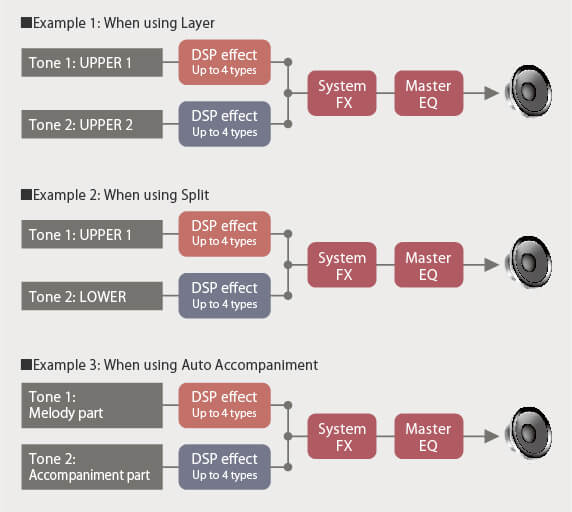
Casio have their own way of organizing effects. DSP effects are organized into chains, where each chain consists of one to four DSP modules. A DSP module is a unit executing a particular effect algorithm like EQ, tremolo, compression, etc. There are 29 DSP module types.
As a user, you don’t work directly in terms of DSP modules. Instead, you select a chain from one of 100 preset DSP chains. The first 25 or so preset chains have only a single DSP module, just about covering the 29 DSP module types individually. The remaining 75 presets have two, three or four DSP modules. Many chains are obviously guitar-oriented while others are slanted toward keyboards, percussion and ambience. When it comes to effect applications, who am I to judge? 🙂
The CT-S approach may appear to be too restrictive, but each DSP module has a BYPASS parameter which lets you turn off its stage. If you can find a preset chain with effects in the desired order, you’re good to go, thanks to DSP parameter editing.
Thank heavens for DSP parameter editing! The rotary speaker simulations are too fast right out of the box, for example. In addition to modifying effect parameters, you can assign a DSP parameter to each of the three front panel knobs (e.g., rotary speaker speed). Everything gets saved into a registration slot from which tone and effect settings are recalled.
Oh, yes, you have full access to Active DSP parameters. Unfortunately, this is not true for system effects (reverb, chorus, and delay). In the case of system effects, only the effect type (e.g., ROOM 3, HALL 2, etc.) can be changed. Minor bummer.
If I’m a little vague about effect routing, it’s because Casio have not published an effect routing diagram for the CT-S500 or CT-S1000V. I don’t feel like I’ve been held back in practice, but I would love to see a detailed signal flow. A diagram would clear up people’s questions about effect assignment (how many and where).
I’ve been pulling together a dozen of my most frequently used patches (layers and splits). I like to detune layers in order to add a bit more motion and interest. Individual tones, however, do not have a fine tuning parameter (i.e., plus or minus cents).
The orchestral voices are not pre-programmed with a DSP effect (thank goodness). Lacking a fine tuning control, an alternative method is to add a pitch shift DSP module to the tone. There are four DSP preset chains that contain pitch shift:
#21 Pitch: --> Pitch -->
#87 Pitch Delay: --> Delay --> Pitch --> Phaser --> Auto Pan -->
#90 Pitch Mod 1: --> Tone --> Phaser --> Delay --> Pitch -->
#91 Pitch Mod 2: --> Pitch --> Delay --> Phaser --> Tone -->
The multi-module chains are fun, but waaay more complicated than necessary. Nonetheless, I jotted down the pitch-related parameters for reference:
Parameter Pitch PitcDel1 PitcMod1 PitcMod2
----------- ----- -------- -------- --------
Preset # 21 87 90 91
Pitch 0 0 +14 0
High Damp 127 127 127 127
Feedback 127 64 127 70
In Level 110 110 110 127
Wet Level 127 110 110 127
Dry Level 127 110 127 127
Fine +6 +12 +4 +6
Turns out, the stock pitch parameters (column 1) are ready to go, adding a pleasant chorus-like effect to layered tones.
Of course, I can’t let it rest and tried the six ambient enhancement presets. I got a nice, subtle feel with “AmbientEnh 4”. The chain breaks down like this:
Piano Effect --> Delay --> Tone Control
-------------- -------------- --------------
Lid: Full Open Time: 90 Low Freq: 50
Ref Level: 60 TmRatioL: 28 Low Gain: -12
TmRatioR: 64 Mid Freq: 100
Level L: 110 Mid Gain: -6
Level R: 110 High Freq: 16k
Fdbk: Cross High Gain: 0
Fdbk Level: 30
High Damp: 120
Tempo Syn: Off
In Level: 127 In Level: 100 In Level: 90
Dry Level: 110 Dry Level: 110 Dry Level: 0
Wet Level: 90 Wet Level: 110 Wet Level: 90
Bypass: Off Bypass: Off Bypass: Off
I used my ears first before diving into the details. Yep, I was surprised to see “Piano Effect” in the chain. Frankly, I don’t care what it’s called as long as it sounds good! The chain takes a little harshness off woodwinds while adding early reflections and cross delay. Cross delay isn’t too important to me as I will be playing in MONO at the job. Still, why not?
Hopefully, this look at CT-S1000V (CT-S500) DSP effects is helpful.
Copyright © Paul J. Drongowski
