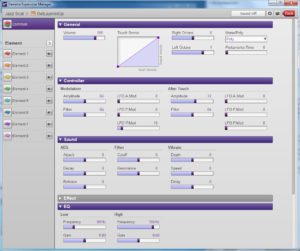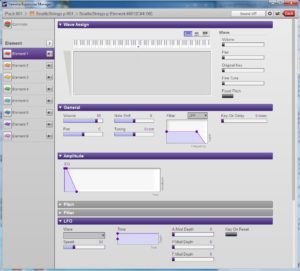To date, my experience with Yamaha Genos™ has been generally positive. I’ve got a basic set of registrations set up for church tunes and I just converted the PSR-S950 registrations for rock, pop, jazz, funk tunes. Everything — customized styles, WAV files, and registrations — reside in the Genos’ internal memory.
Although some Genos players are reporting divots and a few serious bugs, my use has been quite reliable and error free. The shortcomings which affect me the most are related to drawbar organ (AKA “Organ Flutes”) functionality. I’ll cover that subject in a separate post.
The church registrations make use of left/right voice splits and layers. The Genos, like Tyros 5, breaks the keyboard into four zones/layers: LEFT, RIGHT1, RIGHT2, and RIGHT3. The RIGHTx parts allow two or three voice layers. If the LEFT part is turned off, the RIGHTx voices extend across the full keyboard. If the LEFT part is turned on, the keyboard is divided into LEFT and RIGHTx zones. The LEFT part plays only one voice (no layering).
The Genos allows considerable flexibility within this model. Please see the Owner’s Manual for details and configuration.
By and large, the LEFT/RIGHTx paradigm is sufficient to cover 90% of my needs. However, sometimes the hard split between LEFT and RIGHTx sounds unnatural. Consider a split with strings in the LEFT and oboe in the RIGHT. If the melody line crosses the split point, uh-oh, the melody shifts to the strings.
Now, it may be possible to avoid this issue through Genos ensemble voices, which are a big unexplored territory for me. I will look into ensemble voices eventually. As a synth guy, I’m used to addressing this issue through voice programming. In the synth world, one can have overlapping zones where both left and right voices are heard — usually good enough to fool the ear. Even better, features such as:
- Level Key Follow Sensitivity
- Amplitude Scaling
perform a blend across the split point. Think of this as a “horizontal cross-fade” similar to the “vertical cross-fade” which smooths the switch point between velocity levels.
None of these deep techniques is immediately available through the Genos user interface (UI). Genos voice editing reminds me of the TG-500 Quick Edit mode — a way to make fast voice-level changes (via “offsets”) which affect all of the underlying voice elements at once. Quick edit is not unique to Yamaha having seen and used a similar capability on Roland JV/XP gear.
Enter Yamaha Expansion Manager (YEM).
Having a PSR-S950, I nearly and dearly missed Yamaha Expansion Manager. YEM first supported the PSR-S970, S770 and Tyros 5 keyboards, now Genos. YEM is the means to make and install expansion packs. It also allows creation of new voices based on user waveforms (samples). On Tyros 5 and Genos, one can create new voices from preset voices of the “Regular,” “Sweet” or “Live” variety. Super Articulation voices cannot be edited or created via YEM.
My one brush with YEM was the implementation of the Scat Voice expansion pack for the PSR-S970, S770 and Tyros 5. YEM’s voice editing was sufficient to get the job done.
The screenshot below (click to enlarge) shows YEM’s Common voice parameters. YEM has all of the usual sliders and UI gizmos found in a typical computer-based synth voice editor. The Common parameters correspond to the Quick Edit parameters that are accessible through the Genos UI. These tweaks are also the high-level voice parameters found in Yamaha’s XG voice architecture.
The next deeper level of editing adheres to Yamaha’s AWM2 voice architecture. I recommend studying the Motif documentation to learn more about the AWM2 voice architecture, including the Yamaha Synthesizer Parameter Manual. (All manuals are available directly from the Yamaha Web site.) Concisely, a voice consists of one to eight elements. Each element is a mini sample-playback synthesizer with its own waveform, amplitude, pitch, filter and LFO blocks. Through YEM, you can tweak parameters within these blocks as shown in the screenshot below.
When working with user samples, YEM provides access to the key banks which make up an element waveform. In the screenshot above, you can see twelve key banks laid out across the middle of the MIDI keyboard. Velocity for each key bank ranges from 1 to 89. This is a velocity-switched voice, so other elements handle the rest of the full MIDI velocity range of 1 to 127.
I want to mention two major shortcomings of YEM at this point:
- YEM does not provide vertical cross-fade to smooth the transition between velocity levels.
- YEM does not provide control over velocity sensitivity at the element level.
Lack of vertical cross-fade means a hard sonic change across velocity split points. Inability to control element-level velocity sensitivity prohibits construction of well-behaved Megavoice voices. Yamaha need to add these capabilities to YEM.
As I mentioned earlier, YEM allows Tyros 5 and Genos users to edit preset voices. The screenshot below shows the YEM screen for element 1 in the “SeattleStrings p” voice.
Wow, a big blank where we expect to see the key banks. YEM does not provide access to the individual key banks for the factory waveform assigned to an element. To some extent, this is understandable as they would need to extract and distribute a lot more detail about the factory waveforms with YEM.
However, Yamaha omit vital information:
- What is the waveform name? A string section? A car horn? What?
- What range of the keyboard does the waveform cover?
- How is key amplitude scaling applied to the waveform?
- How is key velocity scaling applied to the waveform?
These omissions significantly reduce the effectiveness of YEM. Yamaha need to add these capababilities to YEM.
The missing information is available in the Genos voice definition files (UVF) that are distributed with YEM. In my next post on the topic of Genos voice editing, I will describe how to find, access and change the missing parameters.
Copyright © 2018 Paul J. Drongowski