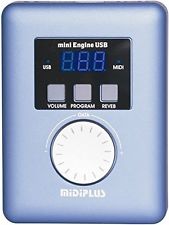First, I must apologize to the folks who drop in regularly to see what’s up. Between the holidays, new music, and final preparations for winter, there hasn’t been a a heck of a lot of time to blog.
That doesn’t mean that there aren’t new toys around the house!
One of these little gems is the MIDIPLUS miniEngine USB. The miniEngine is a General MIDI engine in a small blue box (approximately 3″ by 4″ by 1″). It has a bright blue three digit LED display, three buttons and a data wheel. Connectivity includes:
- 3.5mm headphone jack
- 3.5mm MIDI IN
- USB Host (type A) port for MIDI-over-USB communications
- USB mini-B connector for charging and power
The miniEngine comes with a short 5-pin DIN to 3.5mm adapter, allowing you to connect the miniEngine to a standard 5-pin MIDI OUT jack. The miniEngine has a built-in rechargeable battery (2500 mAh capacity).
The USB Host jack should have raised your eyebrows. Most MIDI modules are USB “devices” with a type-B jack, which is intended to facilitate communication with a USB host computer.
The midiEngine is a USB HOST. That means you can connect a typical MIDI controller (with a USB type-B port) to the miniEngine and jam away. The midiEngine provides power to the MIDI controller, too! For testing, I tried the miniEngine with an M-Audio Keystation mini 32 and everything worked like a charm. I also drove the miniEngine using a Nord Electro 2 with success.
I didn’t have much success driving the miniEngine from a personal computer running Sonar. In this case, I connected the miniEngine to the PC over 5-pin MIDI. The miniEngine received MIDI data (i.e., its MIDI indicator flashes), but I wasn’t able to play back a standard MIDI file (SMF). Somewhere down the line — during the doldrums of February — I’ll try again.
So, how does it sound? Not bad! The audio output is relatively clean (no hums, pops or crackles). Some of the sounds like electric pianos, strings, and horns are quite usable. Don’t throw away your copy of Hans Zimmer Piano (211GBytes), however. As usual, a few of the voices are naff.
The three buttons choose the kind of data to be set by the wheel: VOLUME level, PROGRAM change, REVERB level. The miniEngine responds to the cooresponding MIDI messages when sent by the controller. Thus,
miniEngine + controller = General MIDI synthesizer
The data wheel is the only downer; it feels and is pretty cheap. Otherwise, everything works as advertised.
But, wait! There’s more. While researching the miniEngine, I came across a customer comment stating that the miniEngine is based on the DREAM 2553. I pulled out a screwdriver and opened the case. Unfortunately, I’m not able to confirm that claim as I chickened out and didn’t remove the circuit board within. The data wheel is just so cheap that I didn’t want to screw up the miniEngine. (At least not yet.)
I
CC01 Modulation wheel
CC07 Volume
CC10 Pan
CC11 Expression
CC80 REVERB program (DREAM)
CC81 CHORUS program (DREAM)
CC91 Reverb send level
CC93 Chorus send level
There are also a bunch of DREAM SysEx and NRPN messages. The NRPNs can control synthy parameters like vibrato, filter cutoff/resonance and envelope times. If you get a miniEngine, be sure to download the data sheet and try these messages!
So, hey, who are these DREAM guys? Check out the DREAM web site. DREAM design and sell DSP chips for synthesis and audio processing. They’ve been doing that since 1987. If you’re not a big hitter like Yamaha or Roland, you might turn to DREAM for a synth engine.
I got my miniEngine on an ebay close-out for $40. Prices seem to have risen to about $80 or $90. For a stand-alone MIDI expander, it’s still worth the money.