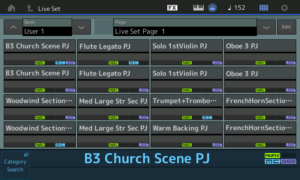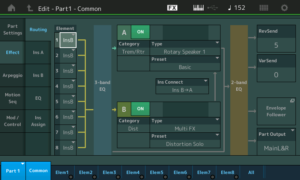This weekend’s gig with MODX went reasonably well. Among the patches that I tried live, there were many hits and a few misses. Inevitably, there are misses. Some patches sound great at home, but just don’t quite cut it when playing with a painist and/or guitarist.
I’ve been editing and A/B testing my own patches, comparing MODX versions versus the MOX6 versions that are tried and tested. For example, I spent 3 hours tweaking my bread and butter B-3 patch, eventually ditching the “Multi FX” distortion and replacing it with the VCM EQ 501 multi-band equalizer. The “Multi FX” distortion has several EQ options of its own and I just couldn’t find the one to make me happy.
Plus, the “Multi FX” follows the rotary speaker effect. Who the heck puts the distortion after the rotary speaker? (Yamaha, I guess.) The distortion block makes more sense before the rotary speaker (tube overdrive), not after.
I am hooked on MODX Scenes. It was easy to switch B-3 registrations through scenes when playing live — kind of like touching a genuine Hammond registration key. (For the uninitiated, those are the reverse color keys at the left of the lower Hammond keybed.) I intend to make further use of Scenes in order to change up the color of woodwind and brass blends.
The on-screen Live Set buttons are a little thin for my big and busy fingers. Montage has that enormous bank of physical buttons for selection and so forth. Not so MODX and this is one compromise that I’m not too happy about. I’m thinking about doubling up Live Set buttons effectively creating two rows of four buttons. The following image is notional. I have tried this yet. [Click image to enlarge.]
The redundant buttons make each virtual button roughly squarish and bigger at the cost of halving the number of available presets. With the ability to select different solo voices or blends via Scene buttons, I might build eight Performances that each encapsulate several options, like a “Solo Voice” Performance with Scenes for individual solo flute, solo oboe, solo violin and solo cello.
BTW, what’s with all of the PJs in the Performance names? One of the tutorial articles at YamahaSynth.com recommends renaming when you save a Performance, making it easier to discern the original preset from a user Performance. I blew off this advice at first, and sure enough, I had trouble distinguishing between the factory presets and my own user Performances. I decided to add my initials to my user Performances even though you can filter for user Performances in Category Search.
It’s easy enough to comp presets into new Performances. I’m building woodwind and brass blends this way. If you need to delete a Part from a Performance, hold the SHIFT button and touch the Part to be removed. MODX pops up a contextual menu. You cannot delete Part 1 directly. If you need to delete Part 1, swap it with Part 2 first.
You can work quite fast this way. However, you might want to go back and edit the Insert A and Insert B effects for each part. This gotcha snuck by me at first. I found Parts with Tempo Delay and other effects that create sonic muck when playing in a large hall, e.g., the church that I play in. The hall adds its own muck, so I replaced Tempo Delay, etc. with something innocuous like VCM EQ 501 set flat or even THRU.
There’s plenty of discussion about the Montage/MODX “All 9 Bars!” performance on YamahaSynth.com, in case you didn’t get enough in my previous post.
Copyright © 2018 Paul J. Drongowski