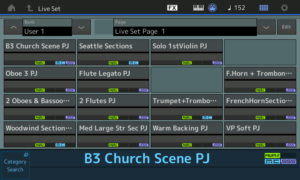Baby, I’m amazed at how fast I have pulled together enough MODX Performances to take MODX to my gig tomorrow. This is definitely a set up record and testimony to efficient workflow through the touch screen user interface. Of course, being familiar with the Yamaha AWM2 synthesis architecture (and its many parameters) is a big help.
There were only a few sticking points like how to delete a Part from an MODX Performance. It works like a right-click context menu — hold SHIFT and touch the Part that you want to delete, etc. The MODX pops a menu.
I did a little A/B testing between MODX and Genos™ as a sanity and ear check. I compared my MODX Performances against the Genos registration settings that I crafted for my church sounds (mainly orchestral instruments/layers and B3 organ).
I was surprised to hear the difference between the MODX and Genos drawbar organ. The MODX was grungier and I had to find out why.
All 9 Bars!
It’s worth unpacking the “All 9 Bars!” Performance simply to learn about MODX Performance (and voice) programming. Please remember that MODX (and Montage) Performance structure is relatively flat. A Performance consists of Performance Common data and one or more Parts. Look inside Performance Common for Variation, Reverb and Multi-effects (MFX) effect routing and parameters. These are the system-level effects that affect all Parts in the Performance.
Each Part contains Part Common data and one to eight voice elements. A voice element is either a mini AWM2 or FM-X synthesizer depending on voice type. Part Common is where the Insert A and Insert B effects are defined. They affect one or more voice elements depending upon insert effect switch status. In “All 9 Bars!” the Insert A and B effects are “Rotary Speaker 1” and “Multi FX”, respectively. Please see my last post for more details.
The MODX does not have an explicit Voice (capital “V”) object type; voice (lower case “v”) information is contained within a part. I will use “voice” (lower case “v”) at times in my writing. Please keep the distinction in mind.
“All 9 Bars!” consists of two parts. Part 1 handles the first eight drawbars:
| Element# | Waveform |
|---|---|
| 1 | Draw 16′ |
| 2 | Draw 5 1/3 |
| 3 | Draw 8′ |
| 4 | Draw 4′ |
| 5 | Draw 2 2/3′ |
| 6 | Draw 2′ |
| 7 | Draw 1 3/5 |
| 8 | Draw 1 1/3 |
Expanded Articulation (XA) is “Normal” meaning that all of the elements trigger with a key press. This chews up polyphony pretty quick. Good thing the MODX has 128 AMW2 voice polyphony.
Part 2 has the ninth drawbar (1′) and special effects goodies. Think of “All 9 Bars!” in the same way as a multi-part piano voice with key noises, etc.
| Element# | Waveform | Purpose |
|---|---|---|
| 1 | Draw 1′ | 1′ drawbar |
| 2 | Percussion | Percussion |
| 3 | Rotor Grit | Rotor noise |
| 4 | Rotor | More rotor noise |
| 5 | Draw 8′ | Key click |
| 6 | Draw 8′ | Key click |
If you want to clean up the sound or turn off key click, look into Part 2.
The SuperKnob is programmed to control the amount of distortion drive in the Insert B “Multi FX” effect. The MOD wheel and Assignable Function button 1 (AF1) controls the rotary speaker speed.
Why the Genos B3 is soooo polite
The Genos B3 is too polite and clean, especially for rock and grungier forms of jazz, funk and gospel. Both the MODX and Genos have the same rotary speaker effect. The MODX, however, has a longer effects chain and includes a “Multi FX” distortion with top boost effect. After shutting down “Multi FX,” the MODX is still grungier. That’s why I decided to deconstruct “All 9 Bars!”.
The Genos does not have the rotor noise or key click components. Each of Genos’ RIGHT1, RIGHT2, RIGHT3 and LEFT parts are what MODX folks would call single Part Performance. RIGHT1, etc. each implement a single voice consisting of one to eight elements. Even though an “Organ Flutes” voice behaves like a multi-Part Performance, you cannot extend it or reprogram it. “Organ Flutes” is a closed black box.
One could, however, construct a Genos organ FX voice with percussion, rotor and key click elements and then layer the organ FX voice with an Organ Flutes voice, i.e., assign an Organ Flutes voice to RIGHT1 and assign the organ FX voice to RIGHT2. One would have to build the organ FX voice in (Yamaha Expansion Manager) YEM — totally do-able. I wish Yamaha published a waveform list as the necessary samples may already be hiding in the Genos waveform ROM.
Seen it, done that
Here’s a peek at the Live Set for Sunday. This is an experimental layout. I hope that I can poke the buttons on the fly. [Click images to enlarge.]
I took what I learned about the “All 9 Bars!” Performance and build a new Performance called “B3 Church Scene PJ”. The Performance uses scenes to switch in additional drawbars. I have three signature settings that I use every Sunday. I start out with a basic church sound and then add drawbars to it as the hymn (or whatever) progresses.
BTW, I have the EQ low dialed way down. Too much bass gets in the way of our pianist. Also, thankfully, Performances remember the state of the selected knob parameters. I make occasional EQ changes on the fly.
The MODX Scene mechanism seems to be built for this kind of voice switching. Plus, the Scene buttons are so close at hand. I successfully put the AF1 and AF2 buttons to work this way on the MOX6. Building a new MODX Performance from “All 9 Bars!” was a good learning experience and it got me ready for Sunday. Maybe I can make orchestral combinations with Scenes and maybe, gasp, put the SuperKnob to work? Stay tuned.
Copyright © 2018 Paul J. Drongowski