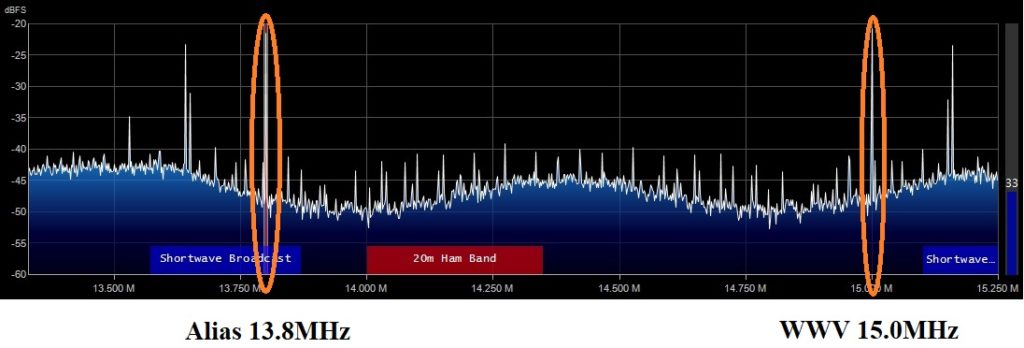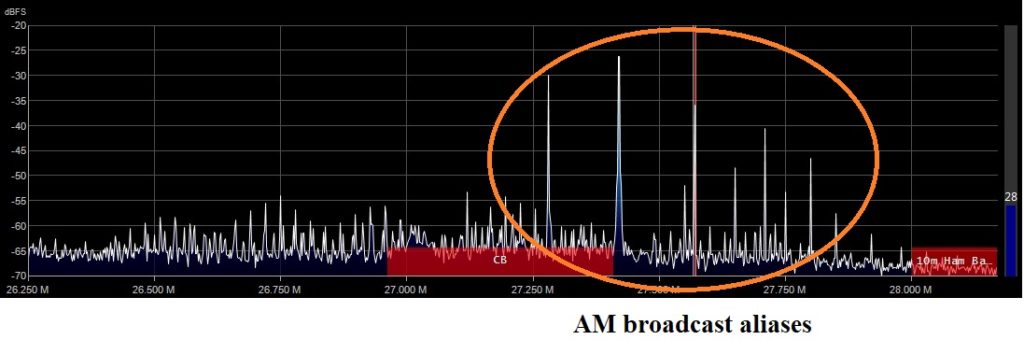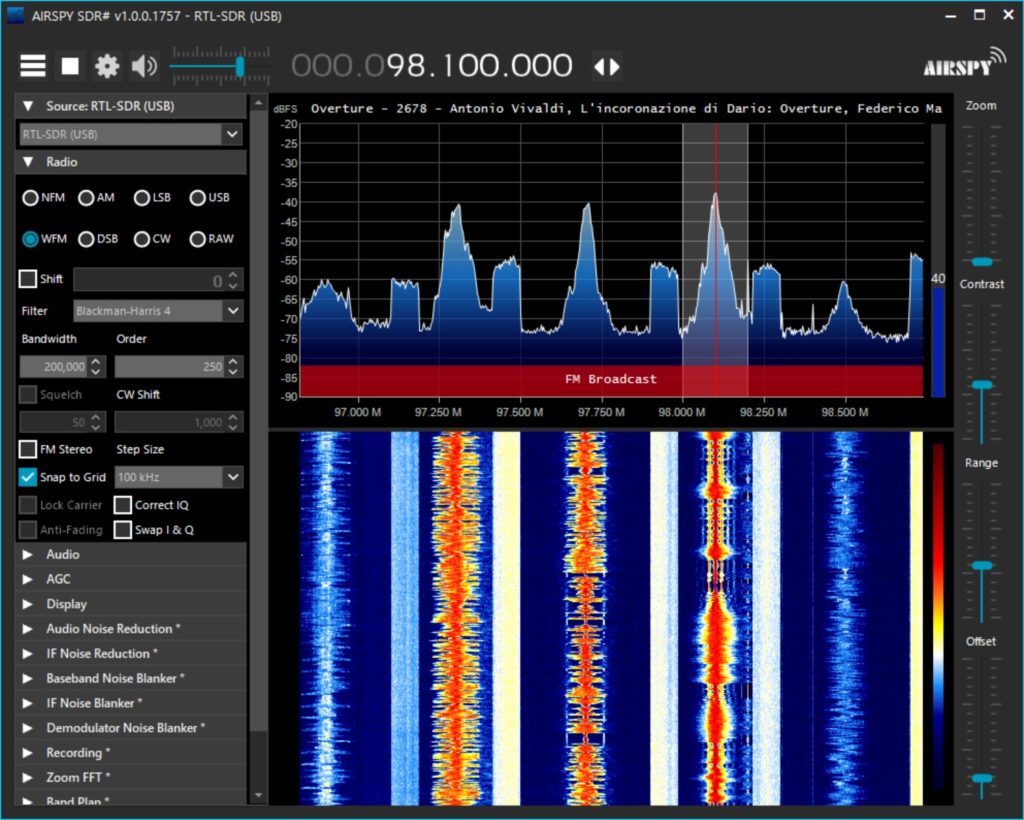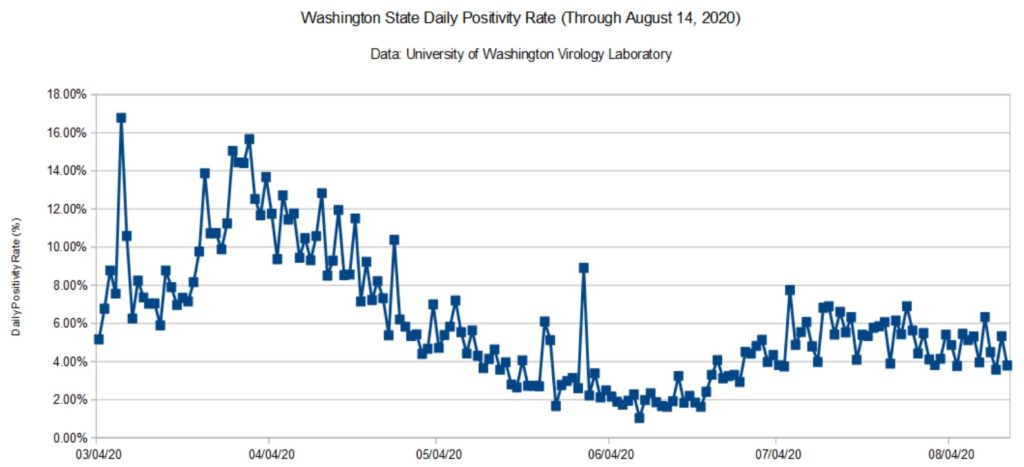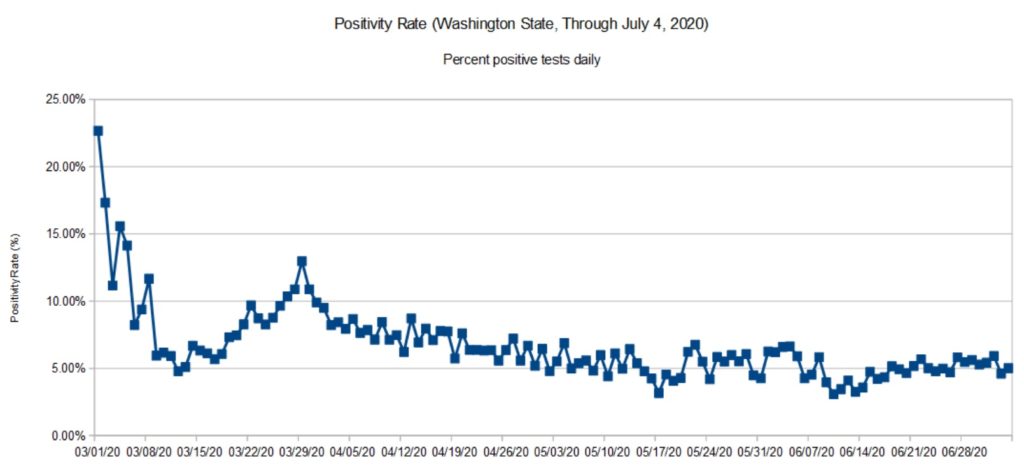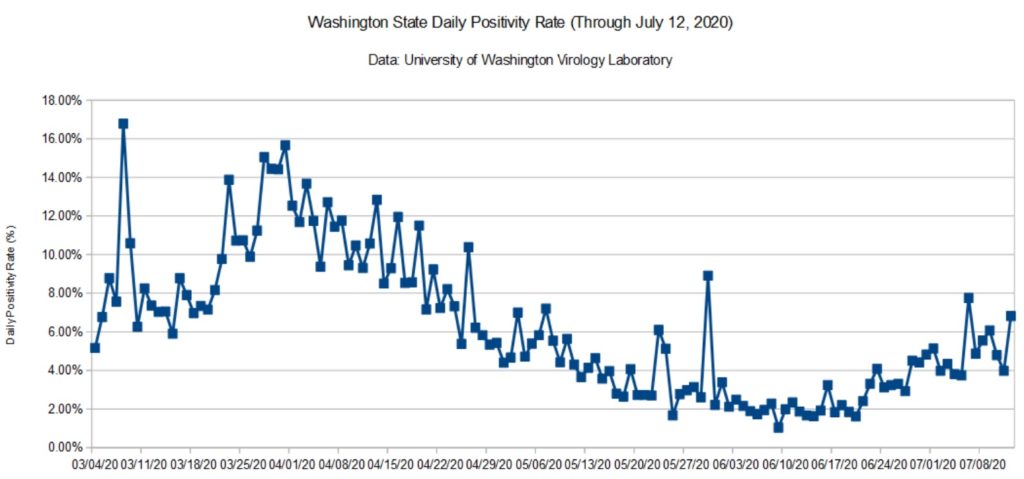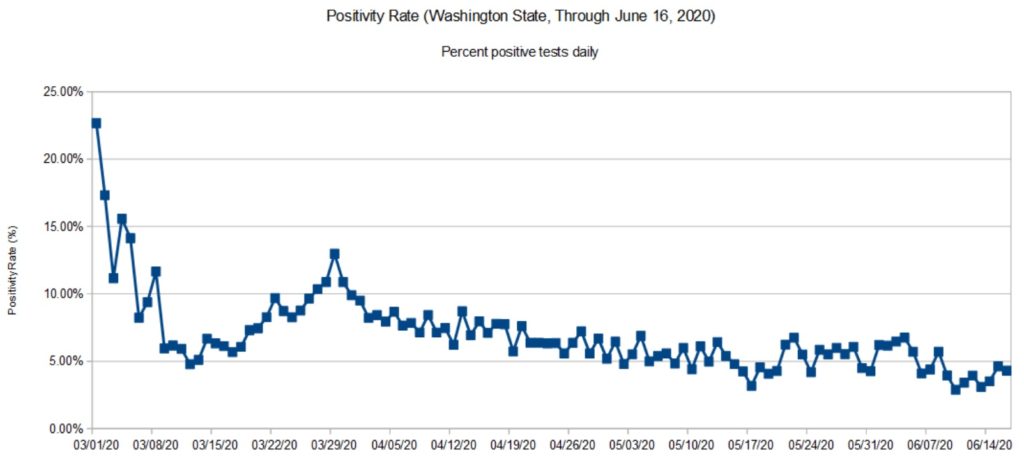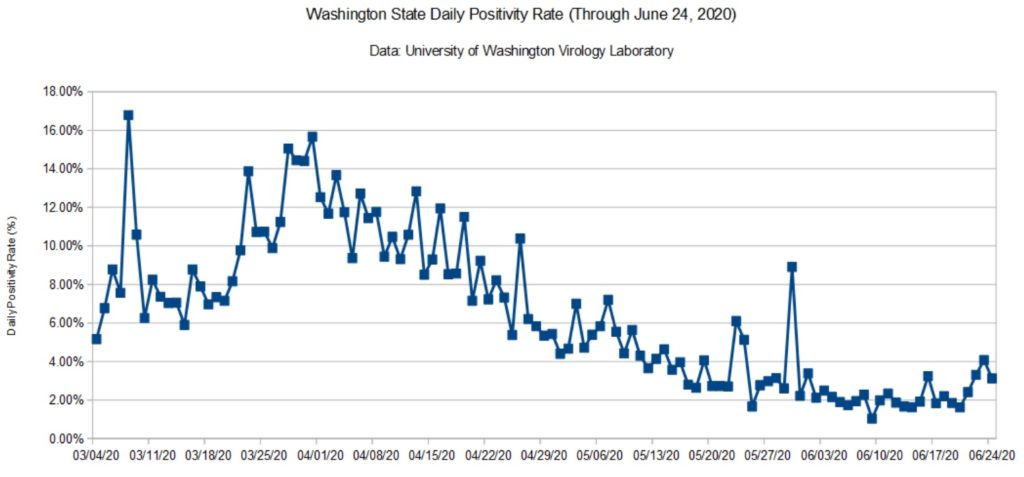If you’re into software defined radio and you’re looking for better HF reception, invest time in your antenna system and grounding.
I don’t have the space to string a dipole, so I’m working with a simple (random) long wire antenna. The long wire antenna is connected to an RTL-SDR receiver through a Nooelec Balun Nine One and a short length of coaxial cable. The long wire is connected to the antenna input on the balun.
Unfortunately, my early experiments with grounding did not work out very well. I tried connecting the balun ground port to various cold water pipes in the house. I do not recommend using house ground. House ground merely adds a mess o’noise to the original signal — bad, bad, bad. Thus, I left the balun ground unconnected and pressed on.
With the start of the war against Ukraine, I began monitoring HF, again, just to hear what I can hear on the left coast of North America. If you are interested in Europe and Ukraine specifically, I recommend the Wide-band Web SDR at the University of Twente in the Netherlands. Aside from radio access, there is an active chat area. Twente gets you much closer to the action.
Counterpoise
Counterpoise is a fancy name for wires or cables that substitute for an earth ground.
If you cannot connect to an earth ground, you should consider adding a counterpoise to your long wire antenna. Sounds like work, but it’s simple! Just connect another long wire to the ground side of the balun. String the counterpoise in the opposite physical direction of the long wire antenna. Done.
Consistent with my usual sleazy methods, I grabbed a 25 foot length of bell wire, twisted the pair at both ends, and connected one end to the balun ground. This quick and dirty counterpoise was good enough for +3dB or so in signal-to-noise ratio (SNR) as measured by Airspy SDR-Sharp.
A weeder?
My studio window is about 15 feet above ground, so it made sense to drop the bell wire out of the window and connect it to earth.
A good earth ground typically consists of 4 to 8 feet of grounding rod buried in the earth. I know there are drain pipes located in the ground beneath my window and frankly, planting 4 feet (8 feet!) of rod sounds like too much work. So, I grabbed a garden weeder — yes, a garden tool — and stuck it in the ground. Then I wrapped the end of the bell wire around the weeder.
This quick and literally dirty solution was good for about +12dB (or more) improvement in the SNR.
Metal edging stake
I didn’t want to expose the weeder to good old Pacific Northwest wet weather and found a cheap, simple substitute — a galvanized metal edging stake. Normally, one uses edging stakes in the garden. However, they are inexpensive and expose more surface area to the earth than a weeder. 🙂
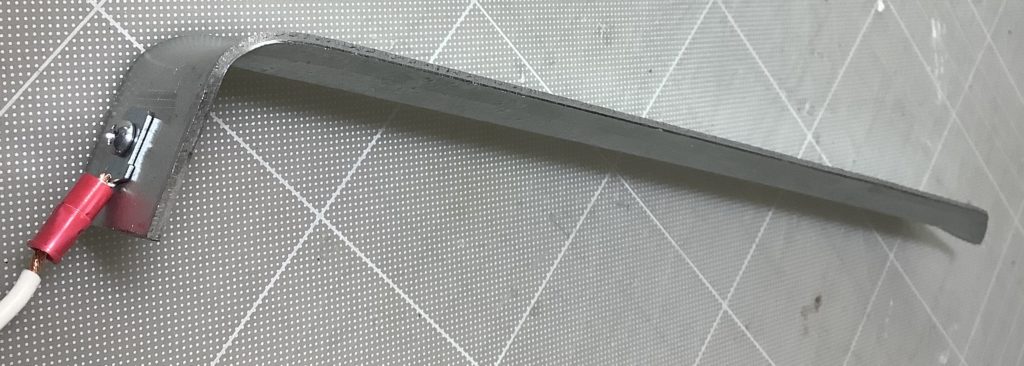
I upgraded the bell wire to 16 gauge primary wire. Unfortunately, the primary wire makes it more difficult to close the sliding window into my studio. The bell wire is flatter and mushable.
As to SNR, I’m getting similar results. Unless I get the gumption to drive a grounding rod, this is close enough for rock and roll. (73)
If you would like more help with software-defined radio (SDR), here are links to my earlier posts:
- Nooelec Nano 2+ Software Defined Radio
- RTL SDR Blog V3 Radio
- RTL SDR Blog V3 HF reception
- Raspberry Pi 4 mini-review
Copyright © 2022 Paul J. Drongowski, N2OQT