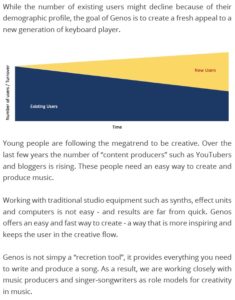If you’re following all of the Genos™ hoopla, you know that Revo! drums are one of the major features extensively advertised by Yamaha. You probably know that Revo (I’m dropping that darned exclamation point 🙂 ) drums use wave-cycling to to help remove the mechanical, robotic sound of MIDI drum and percussion parts.
All true.
Revo drums also offer one additional major feature which, in skilled hands, can fend off the MIDI robots: hi-hat drum instruments that help you mimic all of the crazy stuff that drummers do.
Some of us first noticed the new hi-hat sounds while converting Genos styles to other Yamaha arranger keyboards like the Tyros 5, PSR-S970, PSR-S950, etc. Yamaha styles are actually Type 0 Standard MIDI Files (SMF), consisting of a normal MIDI part (regular old SMF MIDI data) and non-MIDI parts (CASM to handle note transposition and OTS to select RIGHT1, RIGHT2, … voice sets on the fly). Whenever a new Yamaha arranger keyboard like the Genos comes along, there is a cottage industry backporting new styles to old axes.
If one installs and plays a Genos style on, say, the PSR-S950, and the style uses a Revo drum kit, you’re entertained by a percussion track that sounds like a Spike Jones novelty tune or a Benny Hill episode. Bells, scratches and other mayhem. What’s up?
For answers, check out the Genos Data List file, a downloadable PDF published and distributed by Yamaha. The Data List file contains the drum kit layout (i.e., how the MIDI note numbers are assigned to individual drum instruments/samples) for all of the drum kits. Many Yamaha drum kits to date approximately follow the note-to-drum instrument layout of the so-called “Standard Kit.” The lowest notes (C#-1 to E0, MIDI note numbers 13 to 28) are sounds like scratch, sequence click, click noise, etc. The highest notes (C#5 to G6, MIDI note numbers 85 to 91) are silent, i.e., no instrument is assigned.
Jump to the new modern age and the Revo “Rock Drum Kit,” for example, assigns ten hi-hat instruments to the notes C#-1 to A#-1. The Rock Drum Kit also assigns four snare drum variations to notes C#0 to E0. The rest of the Revo Rock Drum Kit follows (roughly) the Standard Kit layout.
The Genos styles make use of the new hi-hat and snare instruments assigned to the lowest MIDI note numbers. When a Genos style is played on an old non-Revo keyboard like the S950, the notes bark, ring and wheeze.
Before moving on, I should mention that assigning drum instruments to the highest note numbers is not a new practice for Yamaha or any other vendor, for that matter. Contemporary electronic and dance styles are percussion-rich and the corresponding Yamaha kits often have instrument variations and other fun sounds in the “north country.” Revo drums continue this practice for electronic- and dance-oriented kits.
Back in the day
Even keyboard players are remotely familiar with the real-world hi-hat instrument. The hi-hat is that pedal thing with two opposing cymbals, one platter above the other platter. The pedal controls the top platter, closing the gap between the platters or leaving them apart in the open position.
To appreciate the new Revo world, let’s look back to the MIDI Standard Kit. Drum kits which follow the Standard Kit form have conventionally offered three hi-hat (HH) sounds:
- Hi-Hat closed
- Hi-Hat pedal
- Hi-Hat open
That’s just enough to cover basic hi-hat territory. HH closed is a bright chick or tick. HH open is shimmering and sustained like a ride cymbal. HH pedal is the sound of the pedal closing after being struck.
What drummers do
The top cymbal area is divided (roughly) into three parts: the bell near the center, the edge, and the region between the bell and the edge.
Regular hi-hat sounds are played using the tip of the drum stick hitting the top cymbal somewhere between the bell and the edge. The area closer to the bell has a brighter sound (high frequency tone). Drummers strike the cymbal edge for accents, striking with the thick part of the stick shank (the “shoulder”). Hard rock and metal tend to whack the edge no matter what in order to get an open slushy sound.
Open hi-hat is usually played with the tip on the top of the upper cymbal. For most genres, drummers want a crisp, clean sound. A drummer might hit the edge of an open hi-hat when they want the hi-hat part to stand out in the mix or they want an accent.
As I mentioned, the pedal closes the hi-hat cymbals. Drummers snap the cymbals together as part of their timekeeping (maybe to emphasize quarter notes, for example). It’s not just a binary choice (open/closed), however. Drummers apply more or less foot pressure in order to change the sound, even when the hi-hat cymbals are closed!
Then there are special techniques like choking the hi-hat. The drummer holds the cymbals tight with the pedal, opens the cymbals just before striking the top cymbal, and then quickly clamping the cymbals closed again.
Drummers sometimes look for extra sizzle in the open position and hang a light chain (or other random object) on the top cymbal. Want a completely different tone? Play the hi-hat with brushes or mallets.
Well, combine all of these techniques and the hi-hat is one expressive instrument! The three MIDI Standard Kit sounds don’t even begin to capture the full range of the hi-hat. With all of these playing techniques, the hi-hat has a dynamic sound; it’s no mystery why MIDI hi-hats sound robotic.
This is where Revo comes in.
If you want to learn more about hi-hat playing technique, search the Web. There’s a lot of free info out there. Knowing about real-world instruments is essential knowledge for arranging and orchestration.
What Revo offers
Wave cycling is important, but it only takes you half-way to hi-hat Nirvana.
Here is a table of the new hi-hat instrument sounds in the Genos Revo Rock Drum Kit:
Alternate
Note# Note RockDrumKit Group
----- ---- ----------------------- ---------
13 C#-1 Hi-Hat Tip 00 RD 64
14 D-1 Hi-Hat Edge 00 RD 64
15 D#-1 Hi-Hat Tip 10 RD 64
16 E-1 Hi-Hat Edge 10 RD 64
17 F-1 Hi-Hat Edge 25 RD 96
18 F#-1 Hi-Hat Edge 50 RD 96
19 G-1 Hi-Hat Edge 75 RD 96
20 G#-1 Hi-Hat Edge 99 RD 96
21 A-1 Hi-Hat Pedal Closed RD 64
22 A#-1 Hi-Hat Pedal Splash 96
Even better, the hi-hat instruments (except the splash) use wave-cycling, i.e., there are multiple samples per instrument. The old school hi-hat MIDI note numbers are assigned to Revo sounds in the following way:
Alternate
Note# Note StdKit RockDrumKit Group
----- ---- --------- ----------------------- ---------
42 F#1 HH Closed Hi-Hat Edge 00 RD 1
44 G#1 HH Pedal Hi-Hat Pedal Closed RD 1
46 A#1 HH Open Hi-Hat Edge 75 RD 1
Given the new-to-old school assignment, I interpret the number in the instrument (sample) name to mean “how open the cymbals are.” This value is the distance between the cymbals where “00” is closed and “99” is open. Warning! I may be totally wrong as Yamaha have not explicitly defined the meaning of the number in the Data List.
Here’s a few more new-to-old school hi-hat MIDI note assignments:
# Note StdKit PopDrumKit VintageOpenKit JazzStickKit -- ---- ------ ---------------------- ---------------------- --------------- 42 F#1 Closed Hi-Hat Edge 00 PD Hi-Hat Tip 00 VO Hi-Hat Edge 00 JS 44 G#1 Pedal Hi-Hat Pedal Closed PD Hi-Hat Pedal Closed VO Hi-Hat Pedal Closed JS 46 A#1 Open Hi-Hat Edge 75 PD Hi-Hat Edge 75 VO Hi-Hat Edge 99 JS
The closed position is “00” whether the hi-hat is played on the edge or tip. The open position is either “75” or “99”.
These assignment tables suggest a starting point when converting Revo drum parts in Genos styles or songs to legacy, non-Revo kits, e.g., PSR-S950 kits. (More below.)
The Alternate Group controls how an incoming hi-hat note affects an on-going hi-hat sound. Here’s the description from the Yamaha Genos Data List:
- 1 to 95: Playing any instrument within a numbered group will immediately stop the sound of any other instrument in the same group of the same number.
- 96 to 127: For these numbers, playing within a specific numbered group will NOT stop other instrument sounds in the same group number. However, the sound of instruments within these numbers are stopped when playing any instrument of a group whose number is that minus “32.” For example, the sound of an instrument numbered “96” will be stopped by playing any instrument numbered “64.”
Revo in action
The image below is a snapshot of the MAIN B section in the Genos “Mr. Soul” style (MP3). [Click image to enlarge.] The DAW is SONAR, which names notes from zero instead of Yamaha’s -2. Subtract 2 from the SONAR note name to get the Yamaha note name.
Section MAIN B plays the following notes and hi-hat instruments in the Revo Rock Drum Kit:
Note# Note RockDrumKit Standard Kit ----- ---- ----------------------- ------------ 13 C#-1 Hi-Hat Tip 00 RD --> HH Closed 14 D-1 Hi-Hat Edge 00 RD --> HH Closed 15 D#-1 Hi-Hat Tip 10 RD --> HH Closed 16 E-1 Hi-Hat Edge 10 RD --> HH Closed 17 F-1 Hi-Hat Edge 25 RD --> HH Open
Section MAIN C starts off with F#-1 Hi-Hat Edge 50 RD. The other drums instruments are:
Note# Note RockDrumKit Standard Kit ----- ---- ----------------------- ------------ 35 B0 Kick 2 RD --> Kick Tight 38 D1 Snare 1 RD --> Snare 39 D#1 Clap Power --> Hand clap
These notes carry the kick, snare and clap pattern.
When converting this style to a legacy kit, the kick, snare and clap pattern map to corresponding instruments in the Standard Kit. For the hi-hat, I would first try the mapping shown above for the Revo hi-hat notes. Conversion, though, pretty much sucks the Anton Fig right out of the pattern.
I hope you enjoyed this mini-tour through the Revo drum hi-hats and I encourage you to explore the other extensions in the new Genos drum kits. Yamaha have added variations for snare, brushes, and other drumming techniques. Like the SArt2 acoustic instruments, Genos is a ready-to-play, sample library. The Revo additions greatly enhance the realism of Genos styles. Revo — it’s more than wave-cycling.
Once I get a Genos, or even access to a Genos, I will add audio examples of the individual Genos hi-hat sounds. Meanwhile, give the “Mr. Soul” MP3 a listen
Copyright © 2017 Paul J. Drongowski