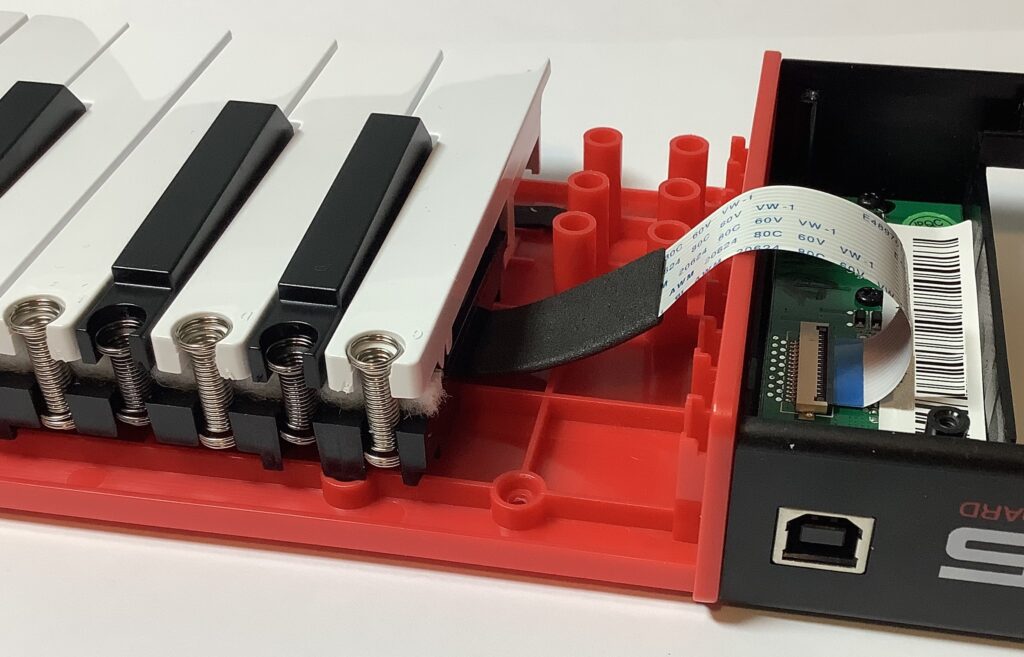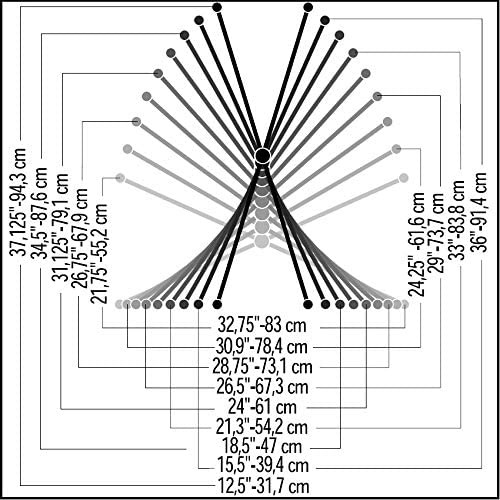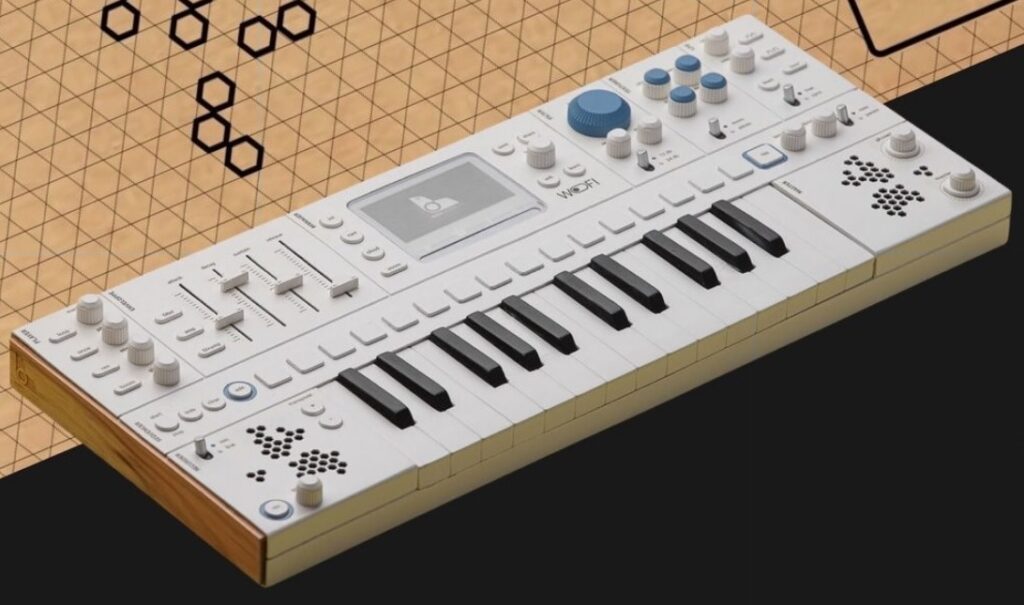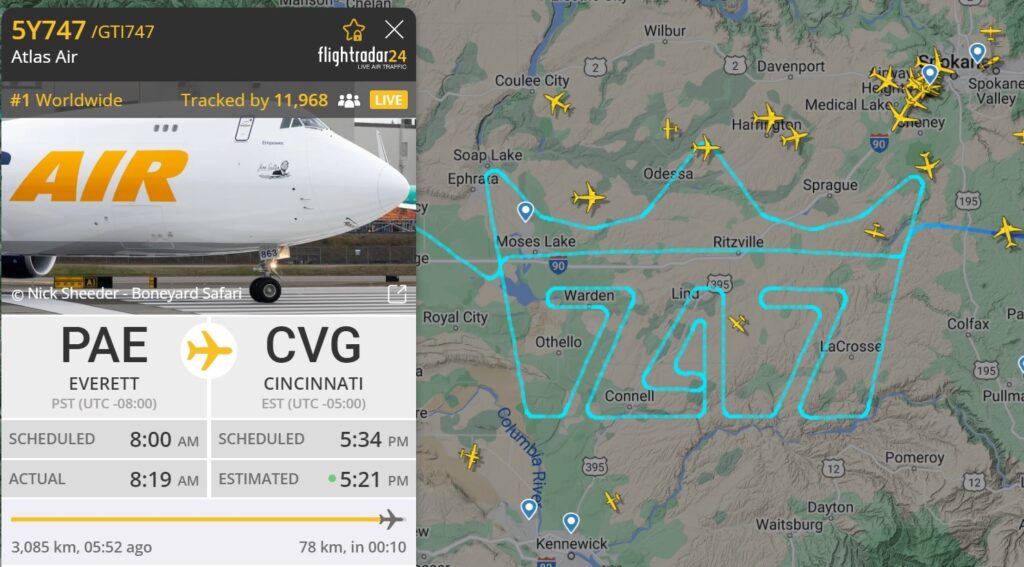Roland’s big announcement this week is the GP Series Grand Inspiration digital pianos. The GP digital pianos cover a range of players and prices:
- GP-3 Micro Grand: $4,000 USD (available now)
- GP-6 Mini Grand: $6,300 USD (available March 2023)
- GP-9 Grand Piano: $11,000 USD (available March 2023)
- GP-9M Grand Piano: $19,000 USD (available May 2023)
All instruments feature beautifully styled wood cabinets and the “Piano Reality” sound engine inside. The product line is feature-graded, of course. 🙂 White models are also planned and will be available.
The GP-3 and GP-6 are appropriate for families who are serious about piano. I wouldn’t drop that much for a beginner piano! The GP-3 and GP-6 should also appeal to space and budget conscious schools and worship communities. As I’m painfully aware, not all churches can accomodate or afford a full grand, acoustic or digital.

The GP-9 is the targeted sweet-spot for sensible upscale customers and I think Roland is hoping to sell a lot of these. The GP-9M adds a self-playing moving key function, XLR outputs and a microphone input for sing-alongs. The GP-9M has an air of “expensive toy” about it. My Lord, the GP-9M is about what I paid for my Toyota (Scion) iM.
The 9s try to provide a complete piano experience minus the hassles of strings, humidity and temperature fluctuations. Public spaces are notoriously hostile to acoustic instruments. This model should appeal to churches and commercial venues — excellent piano experience and low(er) maintenance than an acoustic grand.
As to technology, the GP-9 Piano Reality engine claims “unlimited polyphony.” The keyboard has progressive hammer action, escapement, hybrid wood/molded keys with Ivory Feel, long key pivot length, and haptic vibration.
Roland clearly put a lot of effort into the multi-channel audio projection system in order to produce an immersive experience. Don’t like what you hear? Use the Piano Designer tools and app to tweak the sound (string tuning, temperament, key sensiticity, cabinet resonance, sound field, etc.)
For 11 or 18 large, I’m sure you’ll read the specifications and try one first. 🙂
Yamaha teasers
Vocaloid™s are welcoming a new singing avatar into the pack: Po-uta™. Po-uta is based on the voice of Porter (Po) Robinson. [“Uta” means song.] As with most things Vocaloid, you’ll need to point your browser toward Japan as Yamaha seems to target Vocaloid primarily to its domestic market. Vocaloid 6 implements Vocalo Changer™ which uses your own vocal data to personalize a performance.
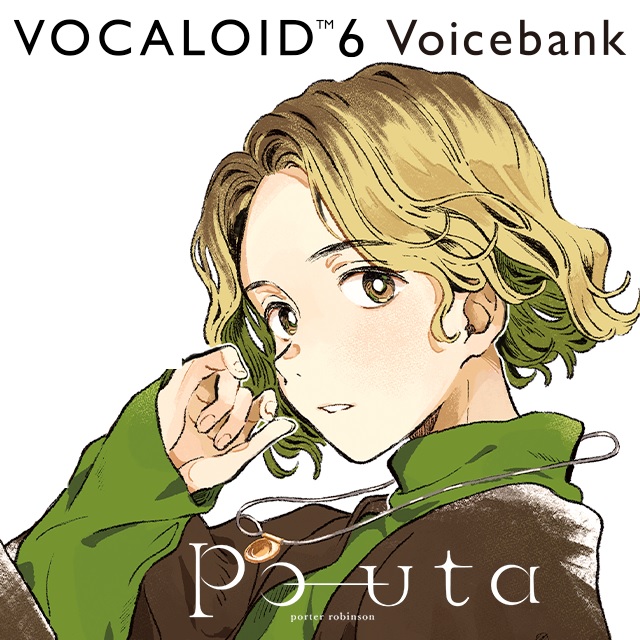
Notice all of the trademark ™ symbols? Yamaha applied for these trademarks in roughly the same timeframe as AN-X™, CK61™ and CK88™.
Yamaha issued a teaser NAMM 2023 press release stating:
This year, Yamaha will introduce breakthrough products at the show across multiple musical categories, including piano, synthesizer, winds, acoustic guitar, drums and percussion, and professional audio.
So, will AN-X™, CK61™ and CK88™ see the light of day?
Copyright © 2023 Paul J. Drongowski