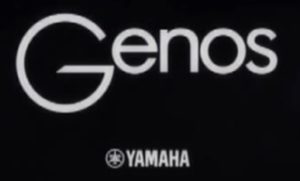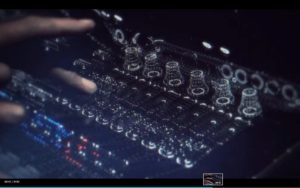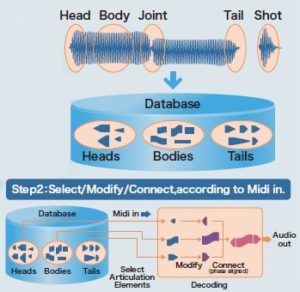Yamaha Genos™ teaser video number three: Alex Christensen & The Berlin Orchestra – Infinity
Treat yourself to the video first before reading. There is a spoiler ahead!
Another track with orchestra and the occasional driving four on the floor. The video follows up with the visual and musical themes established in the second teaser video.
Very good production values, of course!
The first commenter was kind enough to leave bookmarks for the Genos:
- Style control (00:42)
- Big pan across the keyboard (01:45)
- Big pan — the screen (01:47)
- Where’s Waldo? (02:23)
Was anything missed? Be sure to go over this video frame by frame. 🙂
The first snippet is the Style Control section. If you’re a Yamaha Tyros or PSR S-series player, no surprises here. We see the now well-known sliders and “cooling tower” knobs for real-time control. Was the finger hitting the MAIN D section button an important hit point in the music? Didn’t seem that way to me. [Please click images to enlarge.]
The big pan. This will be dissected in so many ways over the next week until the fourth teaser video drops. We do see Voice and Part selection buttons, One Touch Setting (OTS) buttons, Multi Pad Control buttons, six assignable buttons (A-F), six lighted navigation buttons, data wheel, INC, DEC and EXIT buttons — all to the right of a rather nice looking wide-screen touch panel. Can’t really tell if the panel tilts. The USB port for your jump drive also makes an appearance.
The lighted navigation buttons were a bit of a surprise. Leaked images did not show the button legends. I can just make out HOME, STYLE and VOICE in the teaser video. My guess is that these buttons are an alternative, fast way into the menu structure — very important for visually impaired musicians. I’ll let younger eyes or those with CIA image enhancement software make out the other legends (MENU? PLAY LIST? SET?)
The big pan got one enormous belly laugh: “USB device is disconnected.” The display shows a style selection page and what’s that? A pop-up alert box! All this money on a video and they disconnect the jump drive?
Five tabbed pages of Dance styles. About fifty dance styles? The exact number is not really significant at this stage.
What’s up with the saxophone? I hear horns. That better be Cubase!
The third video deepens the mystery created in the second teaser video. What is the exact relationship between the sounds that we hear and the Yamaha Genos digital workstation? There are quite a few repetitious musical phrases (ostinato). Did the Genos produce those sounds or were those sounds sampled as the basis for new audio styles which combine with MIDI? The same question could be asked about the melody lines. Are we hearing the Genos or were the musicians and their instruments sampled and turned into Genos voices? Stay tuned. (No pun intended.) The answer to all of these questions may be “Yes.”
That’s it for this week except for unbridled speculation. The Genos will be shown in New York City to select Yamaha dealers on September 22nd. Martin Harris will be one of the demonstrators. The fourth teaser video will be released on September 29th. Genos will finally (finally!) be announced on October 2nd.
Oh, that unverified image? It’s probably the real deal.
Update
At 02:23, we catch a glimpse of the Yamaha Genos™ in the lower right hand corner of the frame.
My European and sleepless North American colleagues on the PSR Tutorial Forum have worked out the six assignable button legends: HOME, MENU, STYLE, VOICE, SONG, and PLAYLIST. Someone should get a free Genos from Yamaha for working this out!
Copyright © 2017 Paul J. Drongowski