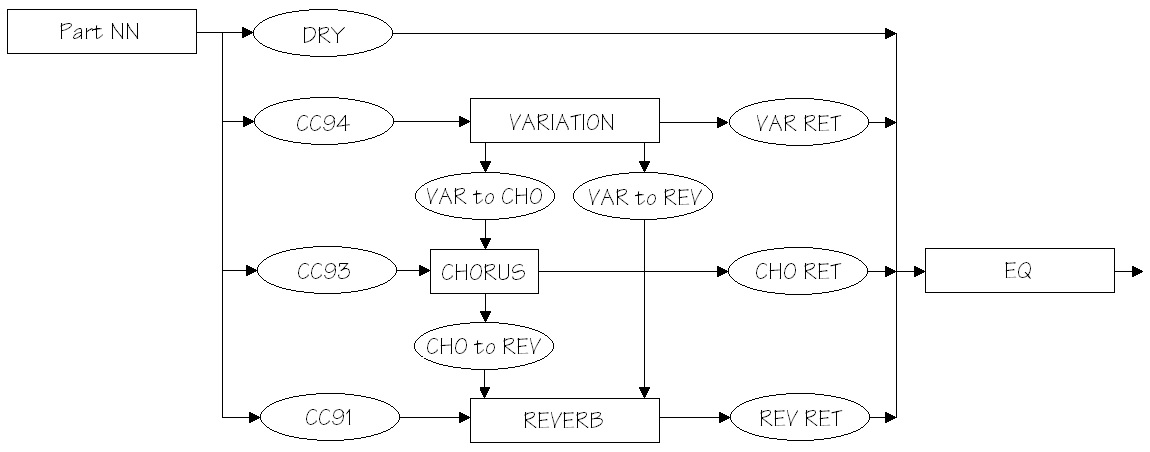I am using the Yamaha Chord Tracker app to figure out the chords to some tunes. Chord Tracker analyzes the music in an MP3/audio file and displays a chord chart. This is great for learning new tunes and working out arrangements.
Chord Tracker can do much, much more! Yamaha really needs to produce a manual for this app to reveal all of these functions. Here are some useful tips including how to send a MIDI file for a transcribed song to your Yamaha PSR/Tyros arranger for playback.
First off, you can change the chords in the chord chart. If you don’t like a chord, just tap the chord and select a new one. Chord Tracker does a pretty decent job of identifying chords in “simple” music. For example, it did a great job with Hot Chocolate’s “Every 1’s A Winner.” (My guilty pleasure.) It didn’t do such a good job with Groovy Waters downtempo “Wicked Game.” The jazz chords (Dm/Eb, come on, man) threw Chord Tracker off. No problem, just edit the chord chart.
Here’s a crazy idea. Use a DAW to produce a three minute song with one or two chords at the beginning. Transcribe the song with Chord Tracker. When you need to create a new song from scratch, edit the new chords. Presto, a chord chart editor.
Next, you can send the chord progression to your PSR/Tyros. The Yamaha web site touts wireless connection, but you can send the song file via wired USB. I transferred the chord progression to my S950 using the Apple Camera Connection kit. (My iPad is a gen 4 running iOS9, BTW.)
The Yamaha web page for Chord Tracker states that Chord Tracker is compatible with the currently listed “Related Products.” That is true. However, Chord Tracker worked successfully with the S950 (not listed). So, even though you don’t own the latest and greatest, please give this capability a try.
On the iPad side, you need to establish a connection from Chord Tracker to your keyboard. Plug in the Camera Connection Kit and USB cable first. Then select your instrument in the Connection box on Chord Tracker’s main screen.
Choose an audio song to transcribe to a chord chart and turn Chord Tracker loose. Once you have a chord chart, tap the upload icon, i.e., that square box with an arrow shooting upward. Then tap the “Send to Instrument” button. Chord Tracker pops up a dialog in which you can enter/change the name of the song file to be created on the arranger workstation. Tap SEND and Chord Tracker sends the song file to the arranger.
Chord Tracker stores the song file in the arranger’s internal drive. It creates a directory named “ChordTracker” and stores the song file in this directory. Any other song file that you create this way is stored in the “ChordTracker” directory.
Press the SONG SELECT button on the arranger to find and select the song file. Navigate to the USER tab of the internal drive and then press the corresponding button for the “ChordTracker” directory. Then press the corresponding button for the song file itself, e.g., “every1s”, which is the name that I gave to the “Every 1’s A Winner” song file.
Press the play button. The arranger will play back the song using the currently selected style and section. Now have fun changing the style, section, tempo and so forth. You can change the style, section, etc. in real time while the song plays, making it easy to tune the song to your sonic wishes.
Of course, you can dive into SONG CREATOR and tweak away. The System Exclusive TAB reveals much of the magic behind the scenes.
Chord Tracker generates three MIDI metadata records for time signature, key signature and tempo, followed by three System Exclusive messages:
F0 7E 7F 09 01 F7 GM reset
F0 43 10 4C 00 00 7E 00 F7 XG system ON
F0 43 60 7A F7 Accompaniment start
The preamble is followed by a slew of Yamaha System Exclusive messages for the chord changes:
F0 43 7E 02 34 00 34 7F F7 Chord control (F maj/F)
F0 43 7E 00 08 7F F7 Section control (MAIN A ON)
F0 43 7E 02 23 00 23 7F F7 Chord control (Eb maj/Eb)
Chord Tracker does not generate the Yamaha proprietary CdS1 chunk in the MIDI file. All playback is controlled by metadata and System Exclusive messages.
We can expect to see more of these kinds of features from Yamaha. They have a US patent (number 9,142,203) for a formatted chord chart and accompaniment generator. The generator is driven by a simple, free form text chord chart.
All site content is Copyright © P.J. Drongowski unless otherwise indicated.