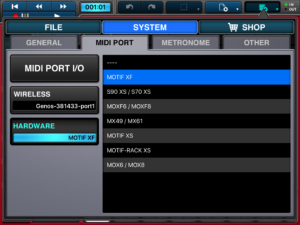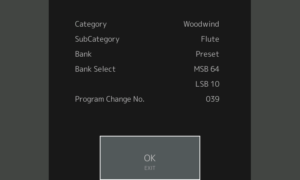Between shopping for Halloween candy and the dentist, there’s just enough time for a few quick experiments with Yamaha MODX and Mobile Music Sequencer (MMS).
I’ve explored MMS MIDI messages in earlier blog posts. MMS transmits MIDI messages that by and large conform to the Yamaha XG voice and effects architecture. The MMS software synth engine resembles an XG tone generator albeit with a smaller and somewhat unique voice set.
MMS is capable of driving Motif XS/XF, MOX/MOXF and MX synthesizers with voice change messages. It can also drive Tyros 5, and with a few limitations, Genos and PSR arranger workstations.
The experiment de jour is sending Motif XF voice change messages MMS to MODX. On the face of it, this may seem absurd because the Montage/MODX and Motif XF have radically different patch (Performance) assignments. However, a MIDI program change message sequence,
- Bank Select MSB (CC#0)
- Bank Select LSB (CC#32)
- Program Change
is a program change message sequence no matter what the target is. The trick is to send meaningful program change messages which achieve an intentional result.
Thus, the first question is “What Motif XF patch changes can MMS send?” In order to find out, we need to tell MMS that we intend to communicate with a Motif XF. Navigate to the SYSTEM > MIDI PORT screen and touch the HARDWARE button. Select Motif XF from the list of potential targets. Then, return to the phrase view. [Click images to enlarge.]
Next, we must disable Voice Link. Create a new MMS project with Voice Link disabled. With Voice Link disabled, MMS will not set a part voice automatically when it loads a phrase.
We will send patch change messages manually. Select an MMS part and touch the PART VOICE SELECT button. In the center near the top of the PART VOICE SELECT screen, you should see a button labelled “MOTIF XF”. Tap the button.
Now, you should see the hardware voice selection screen with “MOTIF XF” in the upper left hand corner. Touch the BANK tab.
We need to know and understand how the Motif XF bank and voice numbers relate to the MODX (and Montage) presets. Here is a correspondence table:
| Motif XF bank | MSB | LSB | MODX Single-Part Preset Group |
|---|---|---|---|
| PRE1 | 63 | 0 | Group 1 |
| PRE2 | 63 | 1 | Group 2 |
| PRE3 | 63 | 2 | Group 3 |
| PRE4 | 63 | 3 | Group 4 |
| PRE5 | 63 | 4 | Group 5 |
| PRE6 | 63 | 5 | Group 6 |
| PRE7 | 63 | 6 | Group 7 |
| PRE8 | 63 | 7 | Group 8 |
| USR1 | 63 | 8 | Group 9 |
| USR2 | 63 | 9 | Group 10 |
| USR3 | 63 | 10 | Group 11 |
| USR4 | 63 | 11 | Group 12 |
| PDR | 63 | 32 | |
| UDR | 63 | 40 | |
| GM | 0 | 0 | GM |
| GMDR | 127 | 0 | GMDR |
The MODX information is taken from the table on page 184 of the MODX Data List PDF. These are the Motif XF banks supported by MMS. There are a few more (e.g., Mixing Voice), but those banks are not supported by MMS. If they ain’t supported by MMS, fuggedaboutit.
Please take note of these important observations and/or limitations:
- All program change messages (except the General MIDI stuff) send bank select value 63. We only can select single-part MODX Performances.
- MMS cannot send bank messages for all MODX presets. MODX recognizes bank LSB values for preset Performances in the range [0:31]. (We’re not considering User Performances, etc. here.)
- We have full access to the regular General MIDI (GM) voices and drum kit.
- We need to ignore Motif XF voice names and concentrate on the MMS bank and preset number only. Ignore voice identifiers like “A07”, too. They have no meaning in the MODX world.
Bottom line: If the MSB and LSB for a MODX Performance doesn’t fall into the range given by the table, we cannot select the MODX Performance from MMS.
Maybe, pretty please, Yamaha will update MMS for Montage, MODX and Genos?
The second big question is “How do we find the Bank Select MSB, Bank Select LSB and Program Change number for a MODX Performance?” Fortunately, the answer is easy. Select a Performance by touching its name. MODX displays a contextual menu on the left hand side of the screen. Touch the Property button. MODX displays the needed Performance properties as shown in the screenshot below. This is the property information for the single-part Performance Flute Legato.
I noted a small bug (version 1.10). MODX should display “63” for preset Performances, not “64”.
Back in MMS, if we want to select Flute Legato on the MODX, we need to select the USR3 bank (MSB 63, LSB 10) and “USR3 039” (Program Change 39).
Try Tenor Soft Legato (MSB 63, LSB 10, Program Change 31). Notice that the Performance name at the top of the MODX screen does not change. Touch the Name button to display the Performance name for each Part. Aha! The Performance name for the Part is “Tenor Soft Legato”, and yep, it’s playing a saxophone.
Fun, fun, fun. If you select an MMS part which does not yet have a corresponding MODX Part and change the MMS part, MODX creates a new Part in the Performance. Handy.
Drum kits
The drum kit situation is a glass half-full.
First, the good news. MMS can select 47 drum kits as listed in the table below.
| MMS/Motif XF | MSB | LSB | PC# | Kit |
|---|---|---|---|---|
| PRE6 011 | 63 | 5 | 11 | Real Drums Kit |
| PRE6 012 | 63 | 5 | 12 | Real Drums Kit 2 |
| PRE6 013 | 63 | 5 | 13 | New Oak Custom Kit |
| PRE6 014 | 63 | 5 | 14 | New Maple Custom Kit |
| PRE6 015 | 63 | 5 | 15 | Beachwood Snare Kit |
| PRE6 016 | 63 | 5 | 16 | Beachwood Snare Kit 2 |
| PRE6 017 | 63 | 5 | 17 | Real Brushes Kit |
| PRE6 018 | 63 | 5 | 18 | Jazz Brushes Kit |
| PRE6 019 | 63 | 5 | 19 | Jazz Sticks Kit |
| PRE6 020 | 63 | 5 | 20 | D’elo Kit |
| PRE6 021 | 63 | 5 | 21 | T’s EDM Kit |
| PRE6 022 | 63 | 5 | 22 | T’s EDM Kit 2 |
| PRE6 023 | 63 | 5 | 23 | T’s Hip Hop Kit |
| PRE6 024 | 63 | 5 | 24 | T’s Hip Hop Kit 2 |
| PRE6 025 | 63 | 5 | 25 | Trap Kit |
| PRE6 026 | 63 | 5 | 26 | Trap Kit 2 |
| PRE6 027 | 63 | 5 | 27 | Downtempo Hip Hop Kit |
| PRE6 028 | 63 | 5 | 28 | EDM Kit |
| PRE6 029 | 63 | 5 | 29 | House Techno Kit |
| PRE6 030 | 63 | 5 | 30 | House Techno Kit 2 |
| PRE6 031 | 63 | 5 | 31 | Electro Kit |
| PRE6 032 | 63 | 5 | 32 | Electro Kit 2 |
| PRE6 033 | 63 | 5 | 33 | DUB Kit |
| PRE6 034 | 63 | 5 | 34 | DUB Kit 2 |
| PRE6 035 | 63 | 5 | 35 | European EDM Kit 1 |
| PRE6 036 | 63 | 5 | 36 | European EDM Kit 2 |
| PRE6 037 | 63 | 5 | 37 | Dancefloor Kit |
| PRE6 038 | 63 | 5 | 38 | Dancefloor Kit 2 |
| PRE6 039 | 63 | 5 | 39 | Psychodelic Dub Kit |
| PRE6 040 | 63 | 5 | 40 | Brachial Kit |
| PRE6 041 | 63 | 5 | 41 | Epic Kit |
| PRE6 042 | 63 | 5 | 42 | Arab Mixed Kit 2 |
| PRE6 043 | 63 | 5 | 43 | Iranian Mix Kit |
| PRE6 044 | 63 | 5 | 44 | Modern Rock Kit 2 |
| PRE6 045 | 63 | 5 | 45 | Brazil Kit 1 |
| PRE6 046 | 63 | 5 | 46 | Brazil Kit 2 |
| PRE6 047 | 63 | 5 | 47 | Turkish St Kit |
| PRE6 048 | 63 | 5 | 48 | New Arabic Kit 1 |
| PRE6 049 | 63 | 5 | 49 | New Arabic Kit 2 |
| … | … | … | … | … |
| PRE6 058 | 63 | 5 | 58 | Highland Snares |
There’s some really great stuff in there. Brachial blows me away!
Unfortunately, the eight zone (“8Z”) kits and many of the bread-and-butter kits like Power Standard Kit are out of reach. The 8Z kits need LSB 13 and the bread-and-butter kits need LSB 16. I’m bummed because I can’t get to my personal favorite, Break Kit. Its MIDI select values are MSB:63, LSB:16, PC#:54.
Hopefully, Yamaha will update Mobile Music Sequencer and we will get access to all of the MODX (Montage) Performances.
In case you’re wondering, I connected my iPad to MODX using the Apple Camera Connection Kit and a relatively ancient IK Multimedia iRig MIDI (5-pin) interface.
Copyright © 2018 Paul J. Drongowski