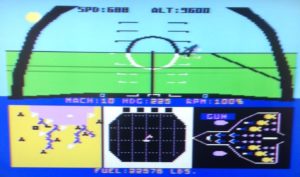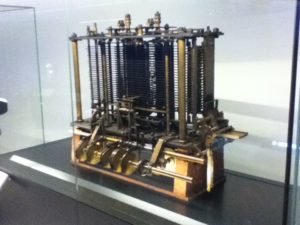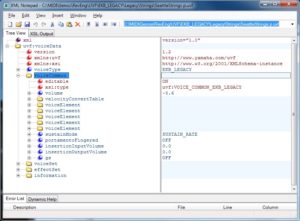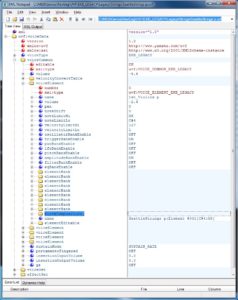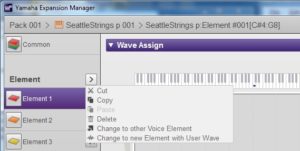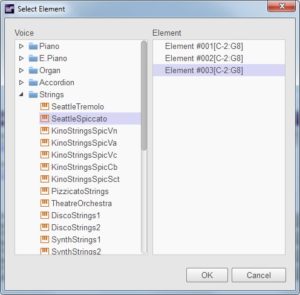This started out as a simple investigation. Then …
Folks who usually visit this site will wonder if their browser landed in the right place. Fear not. In addition to music and computation, I dabble occasionally as an amateur historian — computation and communications, mainly, early Cold War.
First, two book recommendations:
- Garrett M. Graff, “Raven Rock,” Simon & Schuster, 2017.
- Sharon Weinberger, “The Imagineers of War,” Alfred A. Knopf, 2017.
Both books are extensively researched, well-written and good reads.
Mr. Graff covers the vast scope of American efforts to provide continuity of government (COG) in the face of a national emergency, nuclear war in particular. This topic is difficult enounh due to its scope, but he also thoroughly manages to cover six decades post World War II.
Ms. Weinberger tells the story of the Department of Defense (DoD) Advanced Research Projects Agency (ARPA). Many people simply associate ARPA with “The Internet,” but ARPA’s history and contributions are much broader than that. Her description of ARPA’s role in the Vietnam War is especially enlightening, further showing how wrong things went.
ARPA held the charter for America’s first attempt at ballistic missile defense: Project DEFENDER. Reading about Project DEFENDER reminded me about a series of National Security Action Memoranda (NSAM) written during the Kennedy and Johnson administrations. These memoranda document key decisions and directives made by the president and the national security staff. Several of these memoranda assign the “highest national priority,” DX, to certain defense-related projects. Project DEFENDER is one of those assignees (NSAM-191).
DX priority (also known as “BRICK-BAT”) was created by the Defense Production Act (DPA) of 1955. David Bell, directory of the Bureau of the Budget in the Kennedy administration, wrote an excellent, concise summary of the importance and practical significance of DX priority:
“This national priority rating system was established in 1955 primarily for the purpose of alleviating development and production bottlenecks for major national projects of the greatest urgency. … This indication aids any project which is assigned the DX rating in matters such as: The assignment of the most highly quality personnel by contractors and government agencies; the scheduling of effort on the National Test Ranges; and in the competition for the allocation of all resources including financial support.” [David E. Bell, Memorandum for Mr. Bundy, “Request for DX Priority Rating for Project DEFENDER,” September 25, 1962.]
At the time, ten programs had DX priority:
- ATLAS weapon system and required construction
- TITAN weapon system and required construction
- MINUTEMAN (ICBM) weapon system and required construction
- POLARIS fleet ballistic missile weapon system (including Mariners I & II and submarines, submarine tenders and surveys)
- NIKE-ZEUS guided missile weapon system and required construction (research and development only)
- Ballistic Missile Early Warning System (BMEWS) including Project DEW DROP
- SAMOS (satellite-borne visual and ferret reconnaissance system)
- DISCOVERER (satellite guidance and recovery)
- MERCURY (manned satellite)
- SATURN booster vehicle (1,500,00 pound-thrust, clustered rocket engine)
All ten programs were key to the Cold War effort at that time: ICBMs, reconnaissance, and manned space flight. Taken together, these projects represented roughly 25 percent of the defense budget, leading Secretary of Defense McNamara to caution against overuse of the DX priority.
On September 23, 1963, President Kennedy signed NSAM-261 giving highest national priority (DX) to Project FOUR LEAVES. The White House diary for that day indicates that Project FOUR LEAVES is a military communication system. One of the enduring mysteries to this day is the exact system to which “Project FOUR LEAVES” refers.
One investigator, Robert Howard, claims that the White House Diary on the JFK library site describes FOUR LEAVES as a “military communication system.” (See “September 23, 1963,” if you can.) I have not been able to verify this personally due to a technical issue with the diary finding aid.
Reading Mr. Garrett’s book encouraged me to return to this mystery. We know from many different sources that the Kennedy administration was highly concerned about the vulnerability and survivability of the federal government under nuclear attack. I recommend the following resources about this subject as its scope is well beyond a blog post:
- L. Wainstein, et al., “Study S-467 The Evolution of U.S. Strategic Command and Control and Warning, 1945-1972”, Institute for Defense Analyses, June 1975.
- Thomas A. Sturm, “The Air Force and the Worldwide Military Command and Control System,” USAF Historical Division Liaison Office, August 1966.
- David E. Pearson, “The World Wide Military Command and Control System: Evolution and Effectiveness,” Air University Press, Maxwell Air Force Base, Alabama, June 2000.
- Bruce G. Blair, “Strategic Command and Control,” The Brookings Institution, 1985.
Given the nature of the projects with DX priority at that time, it is plausible to assert that Project FOUR LEAVES is a military communication system for command and control of nuclear war.
At first, I was inclined to think of the four leaves as the four major components of the National Military Command System. In February 1962, Secretary of Defense McNamara approved a National Military Command System (NMCS) consisting of four elements:
- The National Military Command Center (NMCC)
- The Alternate National Military Command Center (ANMCC) Site R
- The National Emergency Command Post Afloat (NECPA)
- The National Emergency Airborne Command Post (NEACP)
In October 1962, he issued a DoD directive on the World-Wide Military Command and Control System (WWMCCS) that included these elements. According to DoD Directive 5100.30, “Concept of Operations of the World-Wide Military Command and Control System”, 16 October 1962:
The NMCS is the priority component of the WWMCCS designed to support the National Command Authorities (NCA) in the exercise of their responsibilities. It also supports the Joint Chiefs of Staff in the exercise of their responsibilities.
The NCA consists only of the President and the Secretary of Defense or their duly deputized alternates or successors. The chain of command runs through the President to the Secretary of Defense and through the Joint Chiefs of Staff to the commanders of the Unified and Specified Commands.
By October 1962, these elements were well-established and the development of AUTOVON with its hardened sites was underway. The list omits the (then) highly secret government Mount Weather relocation site (also called “HIGH POINT” or euphemistically, the “Special Facility.”) There is a big difference in the secrecy attached to AUTOVON vs. HIGH POINT. The latter is rarely mentioned or discussed in Kennedy era memoranda even by its euphemistic name.
One needs to consider the strategic situation at the time. American assets were increasingly threatened by land- and submarine-based Soviet ICBMs. Warning time and reaction time was, at best, fifteen minutes, making it unlikely that the president could make it safely to the most survivable NMCS element, NEACP. The leadership also feared pre-placement of nuclear devices cutting warning and reaction time to zero. Given the small number of leadership nodes and short warning time, I cannot overemphasize the acute danger and probability of a successful decapitation strike against the highest levels of the American govenment (the NCA). The American leadership was aware of this vulnerability and feared it.
The only practical recourse was to increase redundancy, to preposition successors and delegates, and to make targeting more difficult for the Soviets. (Compounding the problem was the inadequacy of laws governing succession. This was before the 25th Amendment and makes for an interesting analysis including constitutionality.) The government needed to increase the number of relocation sites, to provide communication between sites and established command nodes, to provide the means to identify a lawful presidential successor, and to provide the means of issuing an emergency war order (EWO).
Thus, I’ve come to believe that FOUR LEAVES refers to the AT&T “Project Offices” as described in Mr. Grass’s book. In addition to AUTOVON, AT&T were contracted to design and construct five highly secret, hardened bunkers:
- A site to support the ANMCC (Site R).
- A site to support HIGH POINT.
- A relocation site in Virginia, south of the D.C. relocation arc.
- A deep relocation site in North Carolina.
- A relay station between the relocation site in Virginia and the deep site in North Carolina.
The sites were linked by a troposcatter radio system. AUTOVON, by way of comparison, was interconnected by coaxial cable and microwave communications. The Project Office sites are often conflated with AUTOVON, but this confusion is likely intentional in order to provide cover for the Project Office construction and locations.
As a system, an important likely goal was continuing communication with the most survivable element of NMCS, NEACP. NEACP’s duty was to orbit at the eastern end of the Post Attack Command and Control System (PACCS). The EWO issued by the NCA aboard NEACP would be sent via multiple air-to-air and ground channels to bases and missile fields in the American mid-west. NEACP’s orbital area is determined by its ability to inject the EWO via air-to-air and air-to-ground links, and by its ability to avoid and survive a Soviet barrage attack. Thus, NEACP needs a large area well-outside of the D.C. relocation arc which, quite frankly, would be an unimaginable thermonuclear horror during an attack.
The relocation site in North Carolina was the southern terminus of the chain. Local folklore describes the buried structure as several stories tall — much bigger than the one- or two-story cut and cover bunkers used by AUTOVON. Very likely, this site, known by locals as “Big Hole,” was a major emergency leadership node. Survival of this site and its peers depended upon absolute secrecy.
Is this analysis proof that Project FOUR LEAVES is the AT&T relocation project? No, but it does point in that direction. If FOUR LEAVES is the construction of the five Project Office sites, DX priority would compel AT&T to give highest priority to personnel, equipment, material and schedule above AUTOVON. Given the acute danger of nuclear decapitation, time was of the essence.
What of the five Project Office sites today? The relay station (Spears Mountain 5, Virginia) has been shut down. It is now the private property of its homeowner. (You Tube video) Troposcatter radio is no longer needed, supplanted by the redundancy and higher bandwidth of fiber optic networks and satellite communication. “Big Hole” has been mothballed.
The site in Virginia near Mount Weather is now a site of controversy. AT&T applied for a permit to construct a “data center” on the site. The permit was publicly contested and AT&T stopped the project (Project Aurelia) when publicity became too great. See the Loudoun County Council and Loudoun Now for additional information.


Peters Mountain remains in operation.
Copyright © 2017 Paul J. Drongowski