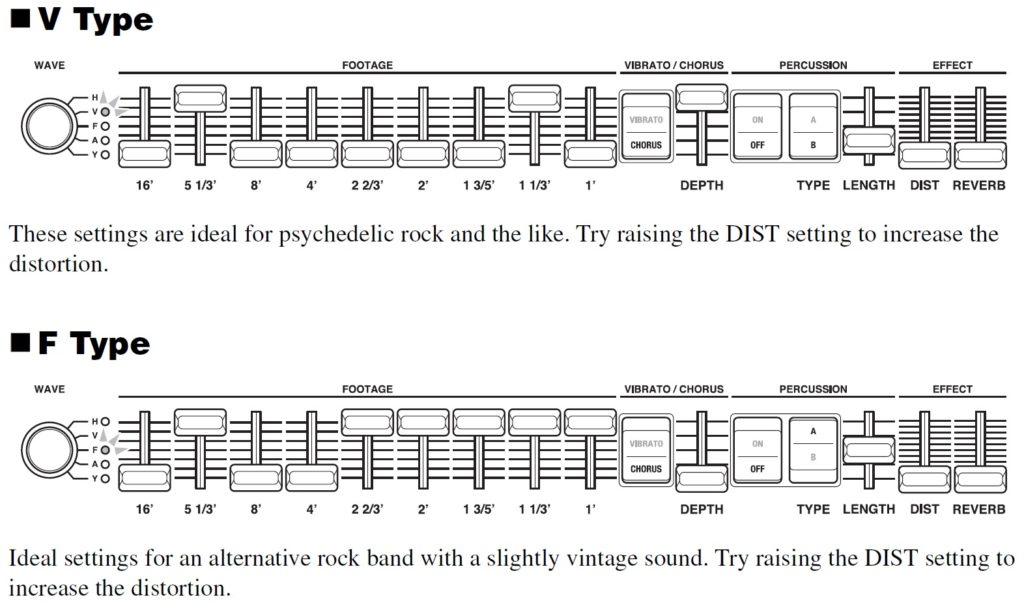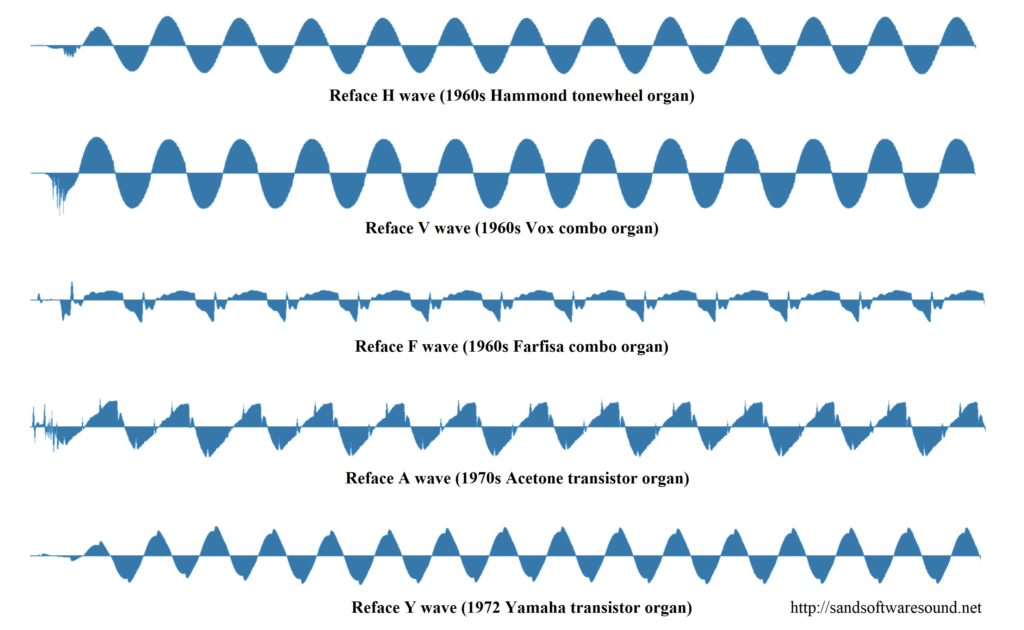UPS surprised me and delivered Yamaha Reface DX one day early. Hurray!
As I’ve mentioned before, I owned and played a Yamaha DX21 back in the late 80s and early 90s. (The 4-op, FM DX21 was released in 1985.) The DX21 was the first synth that I took to church. I remember playing string, brass and organ patches.
After I unboxed the Reface DX, my head was spinning. Did Rock Moranis’s mad-scientist dad hit my old DX21 with a shrinking ray? The styling and feel is so DX21 that it was a definite case of déjà vu.
The Reface DX has the same solid feel and build as my well-worn Reface YC. I bought Reface YC in 2017 and I’ve played the snot out of it. I take care of my tools and the Reface YC has held up pretty well. I expect the same from Reface DX.
One difference tho’, the Reface YC keys have become clacky (for lack of a better term). Playing the new Reface DX reminds me of how smooth the YC felt at first. The DX velocity response is nice. The DX is still three octaves, so my major complaint about mini-keyboards remains valid. The Reface HQ mini-keys have a more substantial feel than the Yamaha PSS-A50.
After turning this bugger on and playing — Wow, this is a real instrument, a real synthesizer. The DX stores patches unlike its Reface brethren. I went through the presets and found roughly 20 keepers. I’m not into aggressive so patches like “Wobble Bass” got the ax. I made a chart and took note of target memory locations.
Sound-wise, it’s a very nice 4-op implementation. Eight note polyphony is enough to be dangerous. In comparison, Modal Skukpt SE is four voice polyphonic and I always get frustrated when the fifth note causes note theft. I’m putting the Reface DX through a Yamaha Stagepas100 and it sounds great. The built-in speakers are the same old “courtesy speakers” and aren’t meant for serious use.
The effects section is strong. Reface DX implements two post effects in series. The workflow is simple and direct: Hit the EFFECT button and use the data entry strips/switches to make your choices. There is a lot you can do through effects alone without getting into FM programming.
You all might say, “Late to the party, PJ.” However, I made a conscious decision in 2017 to buy one Reface and the YC filled most of my needs. With YC, it’s organ or nothing and that has always felt limiting. Reface DX is a true synth and covers a lot of sonic territory. Maybe I would have been happier with Reface DX from the start? It just doesn’t matter…
Yamaha Soundmondo
Being late has one advantage, Yamaha’s Soundmondo patch-sharing site is full to the brim with Reface DX programs. I decided to start with Manny Fernandez’s patches — go pro. I honestly don’t have time to wade through a lot of, well, crap.
Speaking of which, there are so many DX programs that Yamaha’s tagging scheme is not sufficient to efficiently filter out irrelevant dreck. People can tick off as many tags as they like — inappropriately so. Worse, Soundmondo game-ified contributions, encouraging people to use more tags than necessary in order to win more ears and likes. These factors make efficient search impossible. Yamaha should limit the number of tags per sound to three, max.
Beyond those negatives, Soundmondo works like a charm with Reface DX. I never used Soundmondo with the YC since pulling drawbars is so natural and immediate. With Soundmondo, I quickly found useable string and brass patches. The workflow is smooth and it’s easy to store a new voice on the DX as long as you know which memory locations to sacrifice. No problem.
My only remaining quibble with Soundmondo is, again, due to scale. Soundmondo uses the scrolling reveal approach to search results and does not return to the last selected result. That means you have to re-scroll through search results all the way from the beginning! Since people over-tagged their entries, that makes for a lot of dreck to scan through over and over again. Tedious.
Quick summary
So, Reface DX is now on sale for $250 USD (MAP). I stayed good to my word and waited for close-out pricing before buying a second Reface. If you can find a Reface DX for $250, buy it. You won’t regret the decision.
What’s next? I’m going to try loading converted DX21 patches from the Reface DX Legacy Project. Soundmondo is a little short on FM woodwinds and I’m going to give the old DX21 sounds another shot at glory.
Copyright © 2024 Paul J. Drongowski