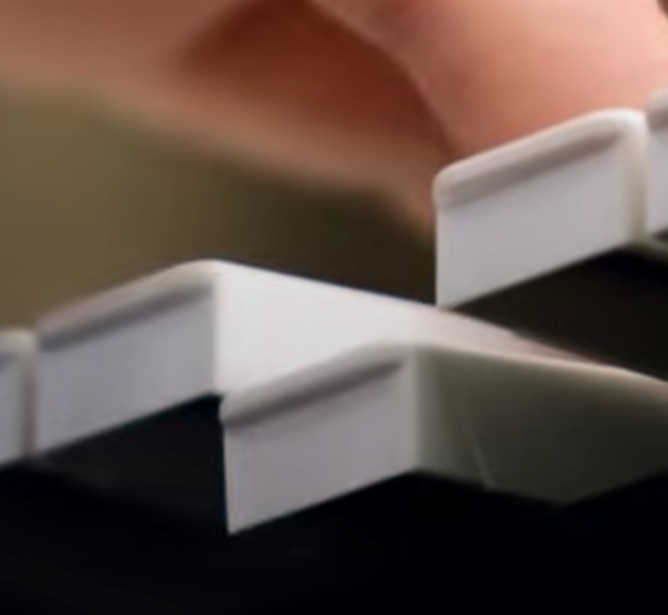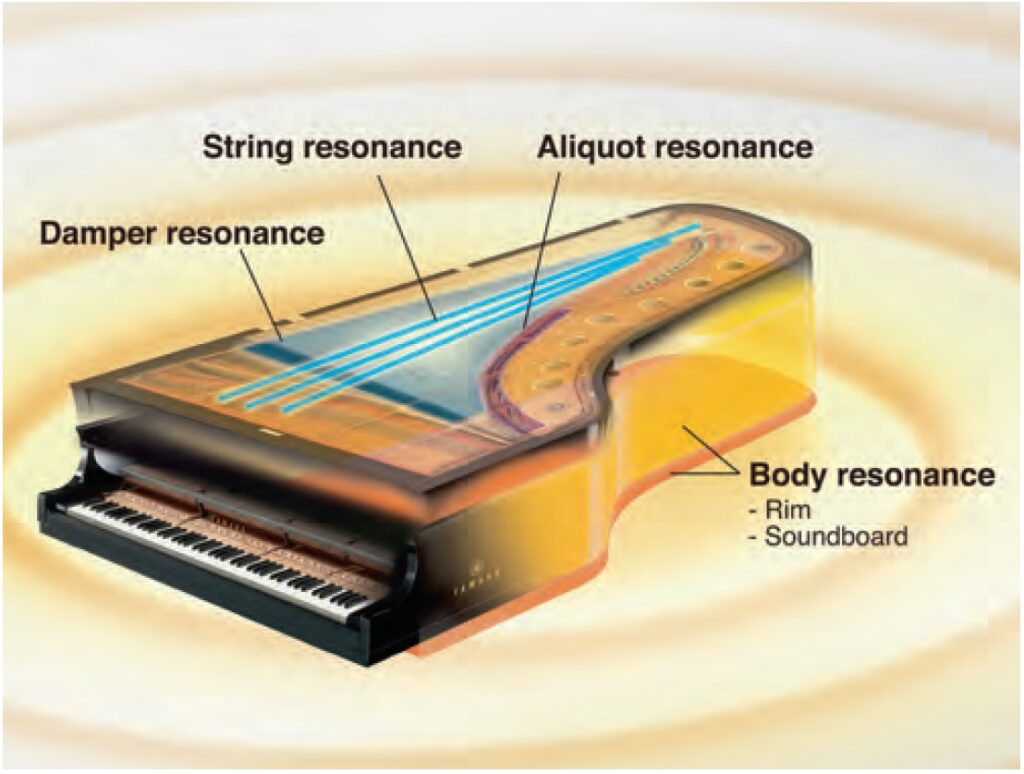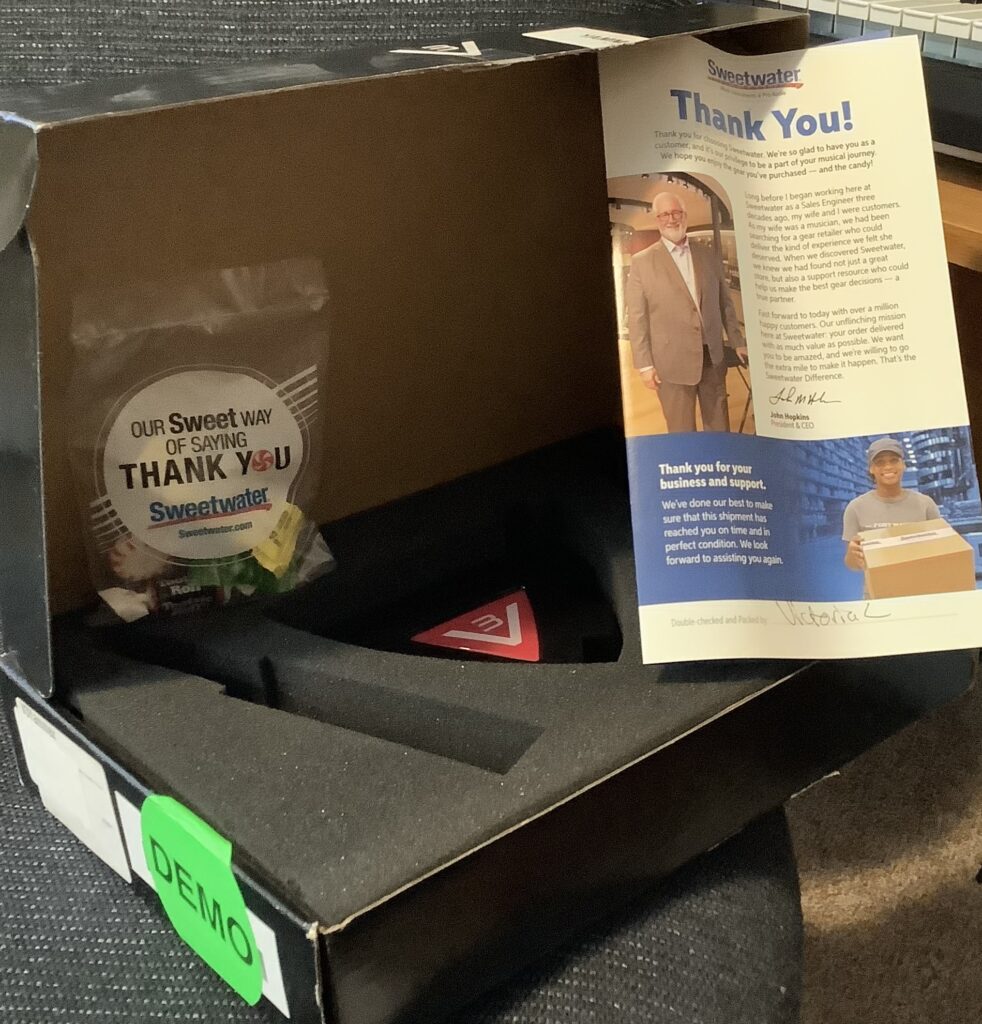Key features:
- Steinberg’s REVelation reverb
- Over 1900 voices
- Over 800 styles
- Style dynamics control
- Ambient drums
- FM synthesis
- Three assignable buttons (above the 3 articulation buttons)
- Updated playlist features and interface
- Bluetooth audio
- Support by Rec’N’Share app
- HDMI port
- Front panel buttons for Chord Looper
- MIDI song to style converter (computer-based application)
Let’s get the bad news over first: $6,599 USD (MSRP), $5,700 (MAP).
Style dynamics control: Increase the energy and dynamics of each style section in real-time by turning a knob. Instrument parts may be added or subtracted by the player with a single gesture. This is similar to the Adaptive Style idea (DGX-670) except the player has explicit control over the busy-ness of the auto-accompaniment.
Ambient drums: Use a live control to adjust the microphone distance from the drums. This adjusts the dry and ambient sound in real-time. The drum sounds have recorded drum ambience.
FM synthesis: Genos2 has both AWM2 and FM synthesis. Yamaha finally unlocked the FM engine in the SWP70! Genos sound designers are still on a 1980’s kick begun in Genos (gen 1). Now we get all of the DX7 classic sounds with real FM. And, of course, layered with anything and everything else.
Styles: Over 200 styles are brand new employing the new voices and dynamic drums. More 80’s: Throwback Pop, 80’s Sunday Pop, 80’s Funky Soul, 80’s Love Song, 80’s Soft Rock, 80’s Dance Pop, 90’s Dream House, Broadway Production, Action Anthem. The 80’s Funky Soul style is cool — especially if the unnecessary orchestration is backed out. Oh, no, more Schlager, but Yamaha do know who butters their bread!
Yamaha have finally improved style creation with the MIDI song to style converter application. I’ll have to take a closer look at this! 🙂 This application lets the user select the measures which are mapped to MAIN, FILL IN, and so forth. It’s about time.
Pianos: The CFX has more dynamic (velocity) layers. A brand new 80’s played-in, “German” character piano. The U1 upright has been updated. Genos2 adds more ethnic instruments, to pursue global sales, no doubt.
New voices: These new voices include Shakuhachi, nylon guitar, pop brass, orchestral brass, steel drums. Martin Harris handled the live stream demos — all very nice and well-played! I’m sure the golden agers are all digging the 90’s “four on the floor.”
There is a new Yamaha web site dedicated to Genos2. What is the URL???
Don’t forget to accessorize. Genos2 is going to maintain backward compatibility to Genos (gen 1). Customers get a five year extended warranty after registration. There are two new Genos2-focused expansion packs: DX7 pack and Genos complete pack. The complete pack contains Genos (gen 1) styles and voices not included in Genos2.
Comments and outstanding questions
I must give credit to Yamaha for re-working the Genos2 Owner’s Manual. The illustrations and descriptions are much improved. Good work! More vendors should pay attention to written documentation. [I’m talking to you, Hammond Suzuki.]
The other bad news for organ-punters like me — Genos2 did not get the new rotary speaker simulator. Genos2 is the same as Genos (gen 1) as far as B-3 organ is concerned.
The screen is tilted, but not tilt-able. The display is touted as “brighter and anti-reflective.”
Yamaha upgraded the CFX piano, but did not give Genos2 Virtual Resonance Modeling. In other words, Yamaha have once again maintained their product line silos. No cannibalization from Clavinova is allowed! The Genos piano collection is good: CFX, character grand, cinematic grand, felt piano, C7, U3 upright, and U1 upright. Still, not as good as Montage M. I love that felt piano, BTW.
The triple pedal is not supported. The Genos2 accessories include the FC4A sustain pedal which does not support half-pedaling. So, I doubt if Genos2 itself supports half-pedaling. The mystery back panel connector is for a subwoofer.
The new FM and ambient voices are described thus:
FM Voices: Characterized by dynamic changes in sound that cannot be achieved with PCM sound sources, since this is using a FM tone generator that is synthetic sound sources.
Ambient Drums, Ambient SFX Voices: Provides realistic and lively drum sounds that are difficult to achieve with DSP effects. When these Voices are used in a selected Style, you can adjust the ratio of wet (reverberant sound) and dry (unprocessed sound) sound in real time by using the Live Control knob/slider to which “Ambience Depth” is assigned.
As to slider behavior:
An LED meter on the right side of each slider displays the current value of the parameter corresponding to the slider, in the current Slider Assign Type. When any slider is operated, LIVE CONTROL view automatically displays the current Slider Assign Type and current values. When the slider’s position and the current parameter value are different, the current parameter value will be held until the slider’s position matches (catches) the value. Once they have matched, the slider’s position will be reflected to the parameter. When additional Slider Assign Types for Organ Flutes Voice are selected, the “catch” behavior described above does not apply and the slider position is always directly reflected.
The Genos2 Data List downloaded as a ZIP file containing an XLS file. What the what? And what is the bloomin’ URL for the Genos2 Web site?
The Yamaha USA site has Genos2 product pages.
Key Genos2 specifications
- Keyboard: 76 key, Organ (FSX), Initial Touch/Aftertouch
- Main display: TFT Color Wide VGA LCD, 800 × 480 dots, 9 inch
- Sub display: VA LCD (LIVE CONTROL View), 512 × 48 dots
- Polyphony: 128 for Preset AWM Voices + 128 for Expansion AWM Voices + 128 for FM Voices
- Voices: 1,991 Voices + 75 Drum/SFX Kits
- Styles: 800 (720 Pro, 69 Session, 11 Free Play)
- Expansion voice memory: Approx. 3 GB
- Internal memory (USER Drive): Approx. 15 GB
- HDMI display: 1280 × 720p max.
- Dimensions (W × D × H): 1,234 mm × 456 mm × 151 mm (48-9/16″ × 17-15/16″ × 5-15/16″)
- Weight 14.2 kg (31 lb, 5 oz)
Copyright © 2023 Paul J. Drongowski