Just like finding a 20 dollar bill in a drawer full of old socks, it’s a pleasant surprise to discover that you already own a useful iPad music app and simply forgot about it. Thus, I installed IK Multimedia SampleTank IOS on my iPad and gave it a try. (Again) Even better, I restored in-app purchases, finding additional B-3 organs and, ta-da, Miroslav Symphonic Mobile Edition. (Henceforth, “Miroslav”.)
Miroslav goes back a long way to 1994. The mobile edition is a cut-down version of the current, big and improved Miroslav Philharmonic 2 library. The full library is 2.27GB while the Mobile Edition tips in at a modest 532MB.
Miroslav Vitouš, by the way, is one heck of a jazzer. I was well-aware of his work as a leader and as a sideman (Herbie Mann, Chick Corea, Roy Ayers, Larry Coryell, and others) before hearing the original Philharmonic library.
Sonically, Miroslav has always had its own unique character. You either love it or dislike it. I’m on the love side although some of the string sections sound a tad dated. I like the woodwinds and horns best, rating them a notch above the Korg Module Pro voices. As to variety and solo instruments, Miroslav Mobile trounces Module Pro in the orchestra department.
As to B-3 organs, Module Pro wins the contest. Frankly, I am not a fan of SampleTank IOS drawbar organs, which are very rock-oriented. Further, SampleTank IOS does not have a rotary speaker simulation built-in. I can only assume that IK want you to purchase Hammond B-3X for iPad ($130 USD) or AmpliTube Leslie. I found, however, that I can easily switch between Module Pro and SampleTank IOS while keeping the Korg Microkey Air connected over Bluetooth. Problem solved.
As to church organ, I blended SampleTank’s Church Organ Air with Miroslav’s Cathedral Organ. The solution is good enough for basic hymn playing. I still plan to purchase Module’s organ (and clav) expansion pack when it goes on sale. The organ expansion pack includes a few traditional pipe organ voices.
SampleTank IOS plus Miroslav Mobile complements Korg Module Pro rather well. I forgot about dear old Miroslav after moving to our new house and to a new iPad. I’m glad that I remembered! If you need to choose one app, there are differences to be considered in the synth engines. Please read on.
Korg Module Pro
As I mentioned in my review, Module Pro with the performance expansion pack allows two-voice layers and splits. Splits and layers are created and stored within set lists.
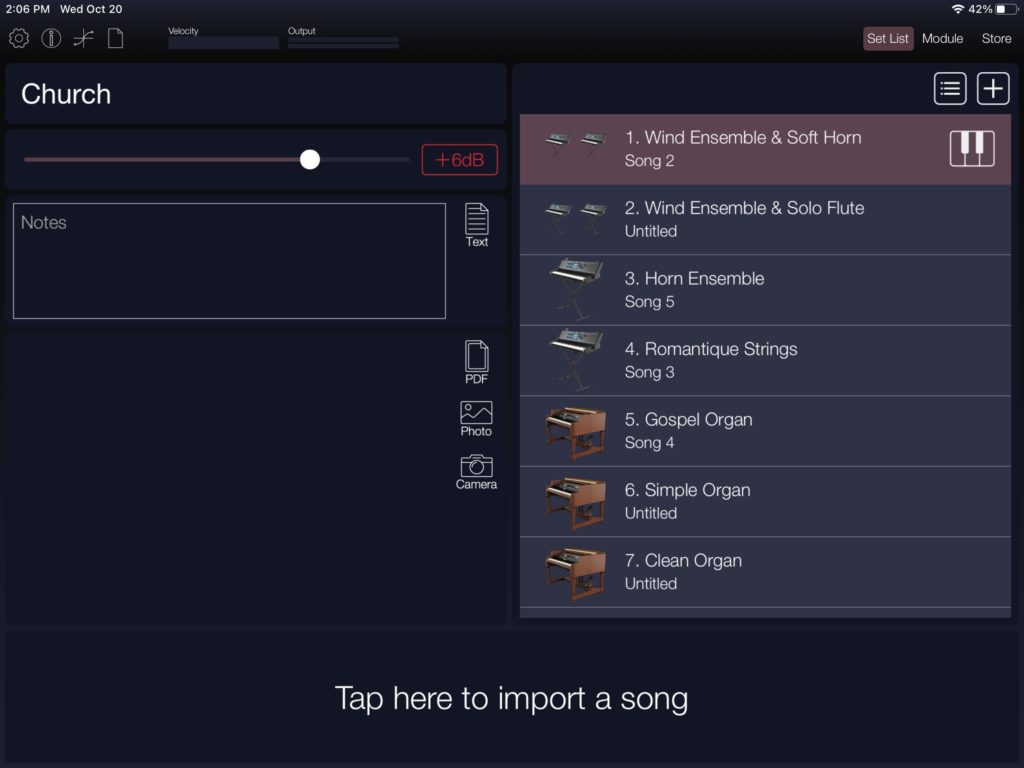
Module’s Set List management screen lets you choose and load a combination (combi). Tapping the keyboard symbol on the right hand side of the selected entry takes you to the screen where you set the mode: Single voice, Layer or Split. There, you can balance levels, shift octaves and set the split point.
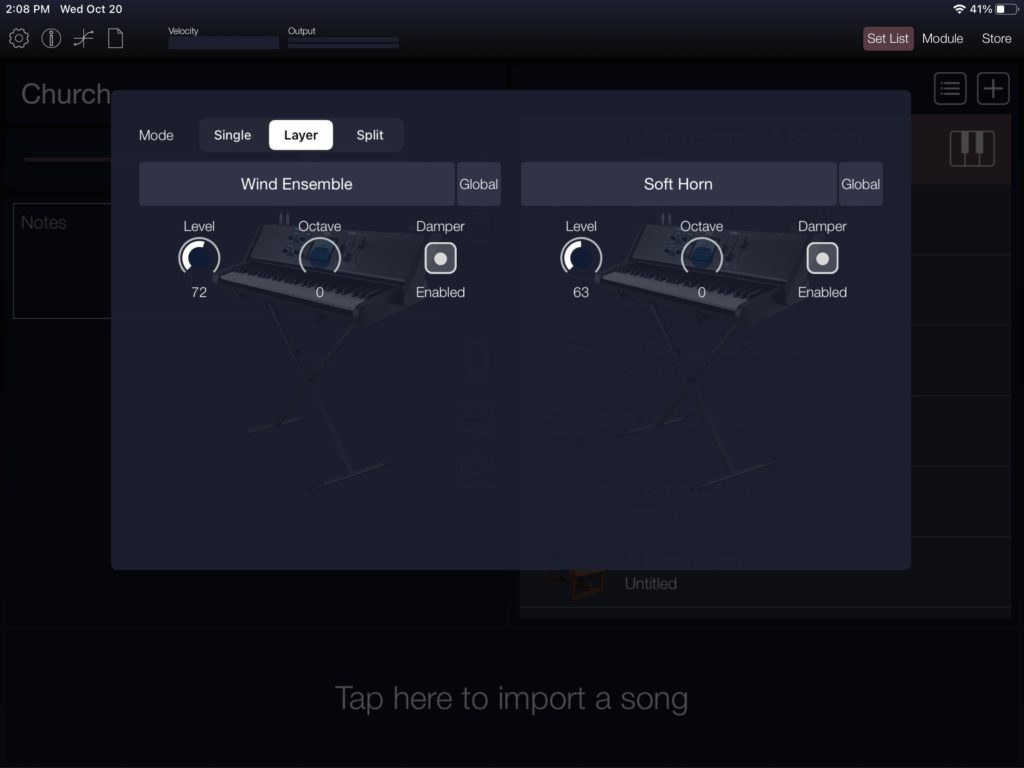
If a voice needs tweaking, you can switch to the standard Module instrument screen for voice edits. When finished, you need to switch back to set list mode and save the set list. The set list combi retains any changes. (You need to tap the file icon in the upper left corner to show the appropriate pop-up menu.)

SampleTank IOS
Instead of set lists, SampleTank has its Live mode where you can create multi-voice layers and splits. SampleTank is better-featured that way, allowing up to eight voices to participate in a combi.

In the example above, instruments are split left (two string layers) and right (two flute layers). You can see the split and layer relationships in the pane at the bottom of the screen. Since it’s all touch-based, one slides split points left and right. It’s quite natural. Please note that this example patch is already well-beyond Module Pro’s simple two-level layers and splits. SampleTank IOS also allows overlaps around the split point, eliminating a jarring sonic change when a musical line crosses the split point.
Unlike Module, SampleTank IOS has a strip of control knobs for voice tweaking. Both apps let you change attack, release, cut-off, resonance, effect type and effect levels. This level of basic editing is usually sufficient.

All four voices in the example are on MIDI channel 1. Thus, all four individual voices sound (modulo splits and layers) when a note is struck on the Korg Microkey Air. In order to set volume and pan levels, one taps the slider icon in the upper middle part of the screen. When mix is enabled, each part box shows a volume and pan knob.

Overall, I give the win to the SampleTank engine. Eight layers/splits is more than enough and there isn’t any need to change modes or screens in order to make voice edits.
Module Pro set lists have mo’ power, however. You can attach audio songs, PDFs and other performance aids to a set list entry. I find the iPad screen too small for most of my charts, so I’m not taking advantage of those particular set list features. Access to performance aids might tip things toward Module Pro, if that’s your thing.
Copyright © 2021 Paul J. Drongowski
