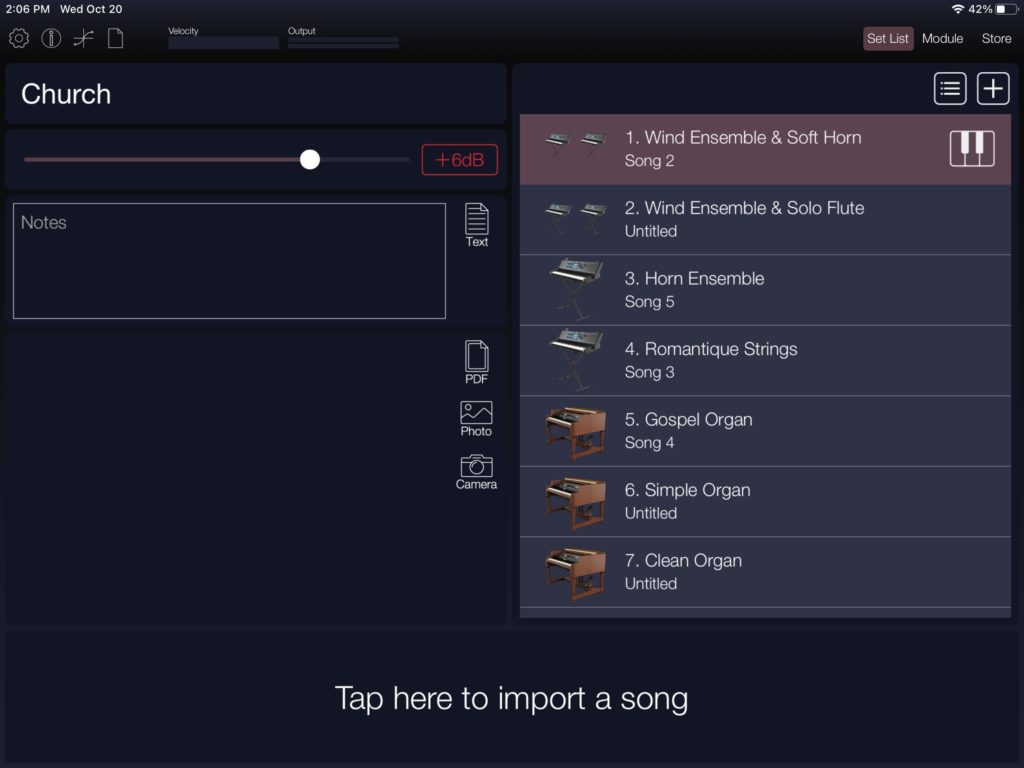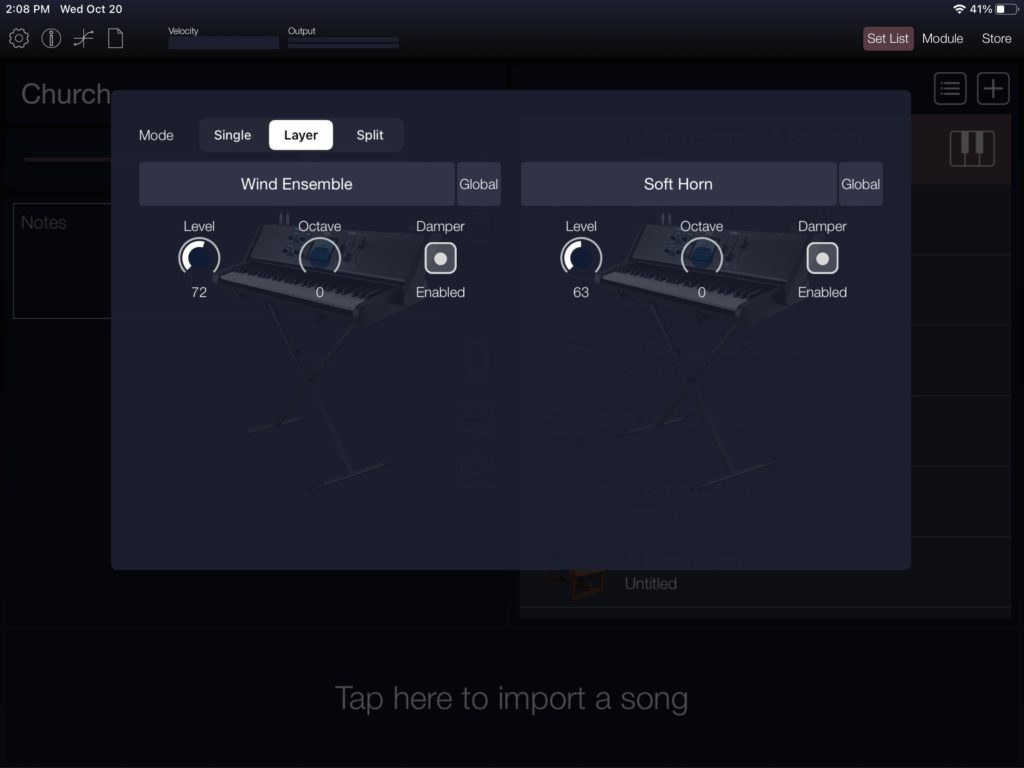Halleluia, the slow boat from Malaysia arrived and it brought a Boss EV-1-WL wireless expression pedal. The EV-1-WL (henceforth, “EV”) is a compact expression pedal which sends MIDI Continuous Controller (CC) messages over Bluetooth BLE, USB and conventional serial MIDI.
Boss has quite a bit of information on-line, so I won’t repeat too many of the basics here. No doubt, you’re here looking for my value-added.
My first impressions were:
- Man, this thing is small.
- Man, this thing is light.
- This thing is robust.
My point of reference is the Boss FV-500L (FV) which was my mainstay volume and expression pedal for many years. Since my switch away from Roland to Yamaha (2011), I’ve been using the Yamaha FC-7 with MODX and Genos at home and at gigs. The FV-500L is built like a tank — and weighs like a tank. The FC-7 has held up pretty well although it’s not as Sherman-esque as the FV.

Since we’re comparin’, the EV and FV achieve roughly the same angle in the down position. Due to the placement of the pivot point, however, the FV has a wider sweep than the EV. Some people may not like the EV’s relatively short sweep. The FC-7 has the widest sweep of all.

Practically, the EV feels comfortable when sitting or standing. The FV is a little less comfortable when standing. The FC-7 is least comfortable for standing play if you absolutely need to reduce pedal position to its minimum point. I’ve had some success with FC-7 angle adjustment although its adjustment plate always seems to work itself loose. After trying the EV, I’m good with its sweep and playing angle.
The EV is ready-to-go right out of the box, including two AA batteries. I’m trying to build a wireless iPad rig:
So, that is my test set-up. I followed the pairing directions to a T and the EV came up in the EV-1-WL configuration app and in Korg Module Pro. [More Bluetooth gymnastics below.]
I recommend the calibration procedure. It works. I checked out the result with MIDI-OX and the EV sends over the full CC value range (0 to 127).
If I have a beef, it’s the amount of force needed to engage the EV’s expression switch. I pressed and pressed with the EV on a carpeted floor and could not get the switch to engage. There are LEDs to indicate the switch state and they just were not coming on. I was able to engage the switch by putting the EV on a table and pressing very firmly with my hand. The app has a sensitivity adjustment and it works. Expect to use it.
I’m not really sure how I would use the expression switch when playing. And now here’s my second beef — the EV-1-WL sends only MIDI continuous controller (CC) messages. No pitch bend, no program change. Worse, it doesn’t cover the full range of CC messages, supporting only CC#1 to CC#31 and CC#64 to CC#95. Somewhat dubious omissions. I really want to send bank select (CC#0 and CC#32) and program change via two external foot switches. Bummer. I hope Roland/Boss add this capability.
So, what else doesn’t mother tell you? As usual, Boss are less than forthcoming about important details hoping to force you into one of their own accessories. Here’s a few helpful details:
- Power adapter: Boss recommend the PSA-120S adapter: 9V DC, 500mA, tip/center negative. The 1SPOT works just fine.
- Footswitch break-out cable: Control 1 (CTL1) is tip and Control 2 (CTL2) is ring.
- 3.5mm MIDI break-out: The 3.5mm MIDI jack (plug) follows the “Korg convention”, which adheres to the current MIDI Association standard.
Serial MIDI works as advertised. I check out both serial MIDI operation and MIDI over USB using MIDI-OX and Windows 10. No special driver required. Please see my post about 3.5mm MIDI conventions.
Bluetooth MIDI
The olympics of the weird always commence with IOS and Bluetooth MIDI. I’m running on IOS 14.8.1.
Over several days of use, the EV consistently could not remember its pairing with my iPad. Turn it on and it flashes the blue LED slowly, suggesting that it awaits the iPad. Whether the iPad’s Bluetooth is initially enabled or disable, the EV just sits there and flashes slow blue. No connection.
The EV does not appear in the list of Bluetooth devices displayed in the IOS Bluetooth settings. The Korg Microkey Air is there, but the EV is AWOL. Right now, I’m not sure who is ghosting whom.
If an app has an explicit rendezvous feature, you can re-pair with the EV by pressing the EV’s pair button. The EV flashes fast blue when it is ready to pair. Standard operating procedure is to pair explicitly when sitting down to play. Korg Module Pro and the Roland/Boss EV-1-WL app will rendezvous with the EV when requested. Once the app connects, I leave the app running in the background even if I move on to SampleTank or iSymphonic. SampleTank does not not have the ability to explicitly rendezvous (initiate pairing) with the EV or any other Bluetooth MIDI device. I wish that all apps had this feature.
I’ve had spotty results with midimittr. midimittr will establish a Bluetooth session, slightly increasing latency. However, I’ve observed occasional bizzarre behavior with the EV through midimittr — huge leaps in volume indicating the presence of a true bottleneck somewhere in the MIDI message chain. Not good.
One other small snag. Be sure the EV is sending the correct CC message as needed by the receiving app. SampleTank IOS does not respond to CC#11 Expression. [Surprise!] I configured the EV for CC#7 Volume and all is well.
Overall, I’m satisfied with the EV-1-WL. The Bluetooth MIDI part is a little quirky and tetchy. I hope Roland/Boss get this ironed out. As Korg have (unfortunately) discovered, chasing Apple updates, etc. is a migraine headache, having had their own share of problems with the Microkey Air and IOS Bluetooth.
Copyright © 2021 Paul J. Drongowski