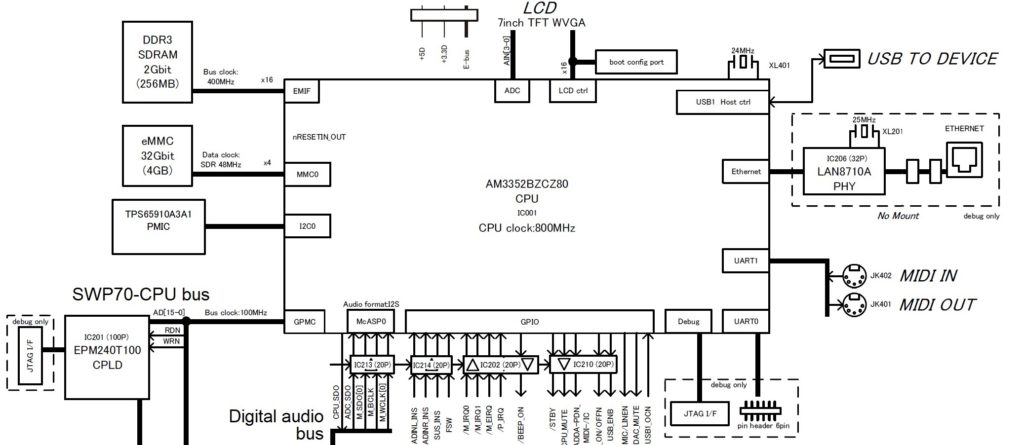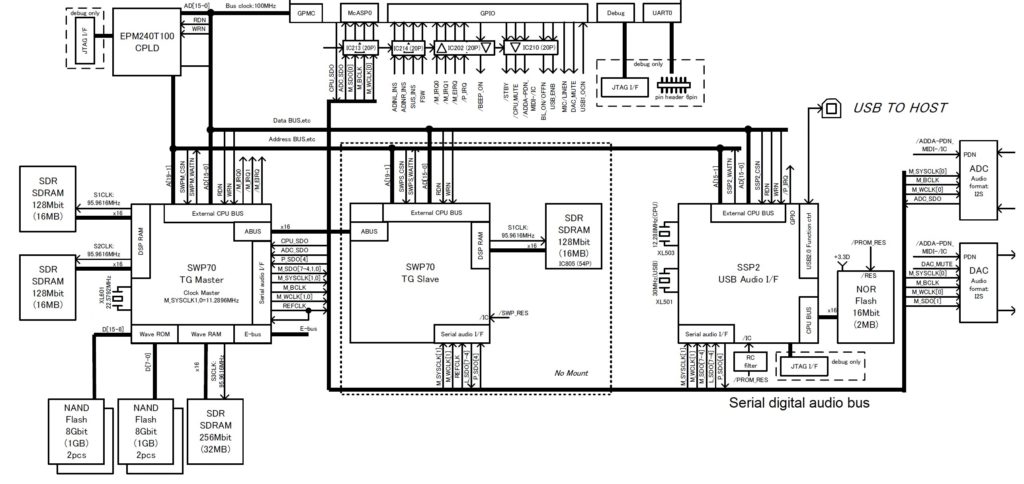The Yamaha Genos™ V2.0 update is available for download from your regional Yamaha musical instrument site.
Reading through the list of changes, the Yamaha engineers have changed many of the internal data structures and file formats in order to support new features. Thus, like the MODX update, you will need to save your user data before you install the update. Pay careful attention to these cautionary statements from Yamaha:
“After you’ve updated the firmware to this version, the System, MIDI, User Effect, and Registration data are initialized the first time you start up again.
- Save the MIDI Setup File and User Effect Setup file before updating, and load after updating.
- Save Registrations to a file before updating.
- Even if you save the System Setup file before updating, it cannot be loaded after updating.
- If you save the Backup data before updating and restore it after updating, the System, MIDI, User Effect and Registration data will not be restored.
Before executing the update, we recommend that you back up important data to an external drive using the backup function or data copy function, in case some trouble occurs.”
The list of changes and fixes is quite long and extensive. This is clearly a major update, if not an upgrade!
I keep everything backed up as I work. I put a lot of time and effort into voice and style programming, and just cannot bear the thought of doing it all over again. I honestly don’t mind making another back-up just in case.
While you’re at the download page, be sure to snag new copies of the Genos Owner’s Manual, Genos Reference Manual and Genos Data List. Also, grab the new version of Yamaha Expansion Manager (YEM) V2.6.0. You must use YEM V2.6.0 with Genos V2.0 firmware. Under the “Other Downloads” section, you’ll find a bonus playlist and documentation for the Genos V2.0 Superior Pack: Bonus Playlist for Genos V2.0 Superior Pack and GENOS V2.0 SUPERIOR PACK List.
A quick glance at the V2.0 Superior Pack List reveals the new EDM and bass voices from the PSR-SX900, the (expected) Super Articulation 2 (SA2) female voices, SA2 soft trombone, SA2 panflute, and a raft of “Alpen” voices. There are six new Mega Voices which signal new samples, too: Klarinette Mega, Trompete Mega, BariHorn Mega, Kontra Tuba Mega, Bass Tuba Mega and OberGtr Mega.
At the time that I’m writing this post (10AM PST), Yamaha have not updated the Genos pages to promote the V2.0 update. The European pages have info about V2.0 including a link to the V2.0 Superior Pack. If you can wait (!), here is a direct link to the V2.0 Superior Pack.
This is a lot to install and mentally unpack. Thank you, Yamaha!
Backed up, installed and running
It took a short while to fully understand Yamaha’s cautionary note. I decided to make a complete back-up file even though the System, MIDI and User Effect set-ups inside would not be reloaded by Genos V2.0. To fill the gap, I saved the MIDI Set-up and User Effect Set-up to files on a USB flash drive. Just to be ultra-safe, I copied my Registrations from the Genos internal USER area to the USB flash drive. I have a lot of time and effort invested in my Registrations and did not want to lose any recent edits. [I keep successive back-ups, so I can roll back to a previous, known-good state, if necessary.]
The System Settings are more of a problem. Genos V1.4 has a way to save the System Settings to a file, but V2.0 will not load pre-V2.0 save files. I followed Yamaha’s advice and studied the Parameter Chart in the Genos Data List PDF. The data stored with a System Set-up are clearly identified. I wrote down a short list of the parameters which I most likely had changed:
- Compressor
- EQ
- Score, Text, etc.
- Arpeggio
- Registration Sequence
- Metronome
- Live Control
- Assignable (Home shortcuts, Foot pedal, assignable buttons)
Your list might be different, so I recommend scanning the System Set-up column in the Parameter Chart. I wrote down the current settings in a text file using a personal computer.
After all of this prep, I was ready for the actual installation. I started with a blank USB flash drive and copied the Genos V2.0 update file (GENOSSETUP.PRG) to the USB drive. I plugged the USB drive into the rear HOST TO DEVICE port, held down the Style Control [START/STOP] button, and powered up. Genos found the update file and kicked into the installation process. Several minutes later, the installer said it was OK to power down and I did so.
On power up the first time, I saw a message like “Improper shutdown. Back up data … have been lost.” Gulp! That’s the Genos start-up code checking the consistency of the set-up data. As we were warned by Yamaha, the set-up data was initialized by the installer. After that, load the saved set-up files from the USB flash drive and ran through the System Settings, and started playing. Oddly, my assignable buttons were preserved, but I wouldn’t count on that happening to you. Back up before installing!
All appears to be good. I have music to rehearse, etc., and will eventually post about the Genos V2.0 Superior Pack, the Chord Looper and other new Genos features. I also need to install YEM V2.6.0, a prerequisite for the Superior Pack. Busy, busy.
Don’t forget auto power shutdown. I just heard Genos turn itself off…
Copyright © 2019 Paul J. Drongowski