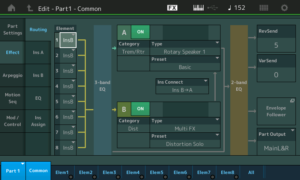Hope you got your Motif XF. The current stock is gone, gone, gone.
Comparing waveforms (Montage vs. XF) got me interested in the tenor sax samples and voices. The Yamaha MOX has the basic tenor sax samples (Med, Hard, Growl) while the Motif XF rounds out the set with Soft dynamic samples and falls. The XF (and MOXF) showcase the tenor sax in the “Tenor Max” preset voice.
Since I was curious to discover “what I’m missing,” I deconstructed four tenor sax patches on the MOX. Also, I compared the MOX voices against the Super Articulation tenor sax voices on the PSR-S950 arranger workstation in a listening test. The A/B test was enlightening as the MOX and S950 use the same waveforms — at least to my aging ears! The S950 triggers the samples using Super Articulation (SA) rules while the MOX triggers the samples using Expanded Articulation (XA) rules. Rules aside, you get to the same sonic place.
With XA, there are three main ways that samples are selected and triggered:
- Normal: Triggered when keys are played in the regular way.
- Legato: Triggered when Mono/Poly mode is Mono and keys are played in a legato manner, i.e. one or more keys are held while a new key is struck.
- AF1 and AF2: Triggered when either AF1 is ON, AF2 is ON or AF1/AF2 are both OFF and a key is struck. (The switch states are exclusive.)
See the Yamaha Synthesizer Paramater Manual for all the gory details. XA and SA differ in the amount of automated decision making made by the control software. SA is more automated and XA is more manual, giving the player more explicit control over articulations.
First up is the PRE5:008(A08)Tenor Dynamic AF1 voice. The AF1 and AF2 buttons are assigned in the following way:
AF1: Mono/Poly mode
AF2: FEG-D1
The AF1 and AF2 buttons do not affect sample selection in this voice other than putting the keyboard into Mono mode or Poly mode. Thanks to this simplification, it’s a good place to start ‘splaining.
The table below gives the waveform, key range, velocity range and volume level for each element in the patch.
Elem# Waveform XA Notes Veloc Level
----- ------------------ ------ ------ ------ -----
1 Tenor Sax2 Med Normal C-2 G8 1 60 110
2 Tenor Sax2 Med Normal C-2 G8 61 90 110
3 Tenor Sax2 Med Of Legato C-2 G8 1 90 86
4 Tenor Sax2 Hard Normal C-2 G8 91 127 120
5 Tenor Sax2 Hard Of Legato C-2 G8 91 127 95
6 Small Tabla Dom Legato C4 G8 1 127 52
7 Small Tabla Dom Legato C-2 B3 1 127 78
8 Sine Legato C-2 G8 1 127 78
The element levels are programmed to even out the perceived loudness across waveforms. Of course, there are many parameters for each element beyond what is shown in the table. For example, each dynamic level (velocity range) has its own filter and amplitude characteristics. There may even by a little velocity-sensitive pitch scoop at the beginning of a note!
The tenor sax waveforms (elements 1 to 5) cover the entire key range: C-2 to G8. The waveforms are assigned to different velocity ranges and are selected (and triggered) depending upon Normal or Legato playing gestures. The first element is triggered when a Normal (detached) gesture is detected and the key velocity (i.e., how hard the key is struck) is between 1 and 60 inclusive. The second element is triggered under the same conditions except the key velocity is between 61 and 90 inclusive. The AF1 button toggles between Mono and Poly mode — whether a legato gesture triggers a Legato element or Normal element.
You can see that only one of the first 5 elements is triggered at a time depending upon the combination of gesture, note range and velocity range. The Tenor Sax2 Med waveforms are played for quieter dynamic levels and the Tenor Sax2 Hard waveforms are played for the louder dynamic levels.
The Tenor Sax2 Med Of and Tenor Sax2 Hard Of waveforms are triggered by a Legato playing gesture. The “Of” in the waveform name means “Offset” and sample playback starts later in the waveform data, that is, skipping the attack part of the waveform. This eliminates the initial attack which is characteric of a sax playing detached notes.
Elements 6 to 8 are triggered only for Legato notes. These elements add a low-level “pop” at the beginning of each note. Think of this sound as a “connective tone” between notes. Tyros’s Super Articulation 2 technology (also known as “Articulated Element Modeling”) blends actual connective tones between notes, producing realistic articulations. The blending requires considerably more samples and processing power than the MOX or the S950.
The PRE5:009(A09) Tenor Soft Legato voice is a simplified version of the first patch. AF1 selects Mono and Poly modes. (AF2 is unassigned.) The patches use only the “Med” waveforms to achieve an overall softer timbre.
Elem# Waveform XA Notes Veloc Level
----- ------------------ ------ ------ ------ -----
1 Tenor Sax2 Med Normal C-2 G8 1 70 110
2 Tenor Sax2 Med Of Legato C-2 G8 1 80 99
3 Tenor Sax2 Med Normal C-2 G8 71 127 110
4 Tenor Sax2 Med Of Legato C-2 G8 81 127 99
6 Small Tabla Dom Legato C4 G8 1 127 46
7 Small Tabla Dom Legato C-2 B3 1 127 75
8 Sine Legato C-2 G8 1 127 59
There are two dynamic levels (lower and higher velocity ranges) and two playing gestures (Normal and Legato) forming four combinations of dynamic level and gesture. Elements 6 to 8 implement a connective tone as previously described.
Life gets more interesting in the PRE5:0010(A10) Velo Growl Legato patch. AF1, again, selects Mono and Poly modes. (AF2 is unassigned.)
Elem# Waveform XA Notes Veloc Level
----- ------------------ ------ ------ ------- -----
1 Tenor Sax2 Hard Normal C-2 G8 1 60 119
2 Tenor Sax2 Med Of Legato C-2 G8 1 60 86
3 Tenor Sax2 Growl Normal C-2 G8 61 127 125
4 Tenor Sax2 Hard Of Legato C-2 G8 61 100 102
5 Tenor Sax2 Growl Of Legato C-2 G8 101 127 94
6 Small Tabla Dom Legato C4 G8 1 127 52
7 Small Tabla Dom Legato C-2 B3 1 127 78
8 Sine Legato C-2 G8 1 127 78
There are roughly three dynamic levels:
- Velocity 1 to 60: A hard attack is triggered for Normal notes and a soft attack, medium sax is triggered for Legato notes.
- Velocity 61 to 100: A growl sax is triggered for Normal notes (up to velocity 127) and a soft attack, hard sax is triggered for Legato notes.
- Velocity 101 to 127: A soft attack, growl sax is triggered for Legato notes.
This programming allows interesting one-hand control. Play soft to get a pure sax tone and play hard to get a growl. Play detached to get a harder attack and play legato to get a softer note attack (when Mono mode is selected via AF1).
The fourth and final patch is PRE5:011(A11) Tenor Growl AF1. The buttons are assigned in the following way:
AF1: Mono/Poly mode and growl waveform
AF2: Tenor Sax1 waveform
As you’ll see in the table below, the AF2 button selects the original Motif Tenor Sax1 waveform.
We again have two dynamic levels triggered by velocity ranges 1 to 100 and 101 to 127. Here, the assignable function buttons really come into play.
Elem# Waveform XA Notes Veloc Level
----- ------------------ -------- ------ ------- -----
1 Tenor Sax2 Med AllAFOff C-2 G8 1 100 120
2 Tenor Sax2 Hard AllAFOff C-2 G8 101 127 125
3 Tenor Sax2 Growl AF1 On C-2 G8 1 127 127
4 Tenor Sax2 Hard Of Legato C-2 G8 101 127 102
5 Tenor Sax2 Hard Of Legato C-2 G8 1 100 102
6 Tenor Sax1 AF2 On C-2 G8 1 127 119
AF1 brings in a growl waveform (element 3) when it is turned ON. AF2 brings in an entirely different tenor sax waveform and tone (element 6) when it is turned ON. The first two elements play a pure tenor sax tone when all AF buttons are OFF. Elements 4 and 5 play a hard sax tone with a softer attack for legato playing gestures. You would be hard pressed to think about these combinations when actually playing — you just have to “go for it” intuitively, knowing that AF1 kicks in the growl.
Turning OFF AF1 while holding the key cuts off the note. Whether this is a bug or a feature is your’s to decide!
The effect programming in these four presets is not very adventurous. The effects are appropriate for a laid-back, mellow sound. Here’s a quick breakdown:
Preset voice Insert A FX preset Insert B Dry/Wet
----------------- ---------- --------- ------------ -------
Tenor Dynamic AF1 VCM EQ 501 Flat TempoCrosDly D63>W
Tenor Soft Legato VCM EQ 501 Flat TempoCrosDly D59>W
Velo Growl Legato VCM EQ 501 Flat TempoCrosDly D54>W
Tenor Growl AF1 VCM EQ 501 Flat TempoCrosDly D63>W
The Insert A effect is the VCM multi-band EQ. The EQ curve is flat, so the EQ is not coloring the sound at all. The Insert B effect is a tempo cross delay. The dry/wet mix is set conservatively (D54>W) or just plain off (D63>W). The system CHORUS effect is not applied and the system REVERB is a nice REV-X reverb.
The effect programming on the PSR-S950 is a little more exciting and adds a grittier sound for rock and R&B. The RockSax voice employs a distortion plus delay effect algorithm:
PSR effect: DISTORTION+ > DST+DELAY1
Parameter Value
-------------- --------
LCH Delay 250.0 ms
RCH Delay 300.0 ms
Delay FB Time 375.0 ms
Delay FB Level +16
Delay Mix 50
Dist Drive 10
Dist Output 110
Dist EQ Low +3 dB
Dist EQ Mid +1 dB
Dry/Wet D40>W
Transporting this effect to the MOX, you could assign AMP SIMULATOR 2 to insert A. For insert B, you could stick with the tempo cross delay or you could program a fixed delay instead (e.g., DELAY L,R (STEREO)) using the parameters above. A third possibility is to use the MOX’s COMP DISTORTION DELAY algorithm which combines the distortion and delay into a single effect block.
The S950 GrowlSax voice uses a different distortion plus delay algorithm:
PSR effect: DISTORTION+ > V_DST S+DLY
Parameter Value
-------------- --------
Overdrive 14%
Device Dist2
Speaker Combo
Presence 6
Output Level 98%
Delay Time L 250.0 ms
Delay Time R 250.0 ms
Delay FB Time 500.0 ms
Delay FB Level +12
Dry/Wet D32>W
Delay Mix 44
FB High Dump 1.0
Programming options are similar. Set MOX insert A to AMP SIMULATOR 1 and either stay with the tempo cross delay for insert B, or set insert B to a fixed delay algorithm. Or, run everything through the MOX’s COMP DISTORTION DELAY algorithm. Tune the Dry/Wet mix to taste.
Hey, here’s a bonus — the effects for the S950 slapback guitar. This might sound good with a sax, too.
PSR effect: DISTORTION > V_DIST ROCA
Parameter Value
-------------- --------
Overdrive 20%
Device Vintage
Speaker Twin
Presence 14
Output Level 66%
Delay Time 16th/3
Delay FB Level +3
L/R Diffusion +10ms
Lag +0ms
Dry/Wet D<W63
Delay Mix 127
FB High Dump 1.0
In this case, go with AMP SIMULATOR 1 for MOX insert A. Use either the tempo cross delay for insert B or change insert B to the TEMPO DELAY STEREO algorithm.
Even though I’ve discussed voice and effects programming in the context of the MOX, these techniques all apply to the Motif XS, XF and MOXF, too.
If you would like to know more about Super Articulation voices, then please check out: SA and SA2: Is Motif up to the task? I also saved two informative posts from the Motifator forum about Super Articulation and Expanded Articulation.
Read about Motif XF (MOXF) “Tenor MAX” voice programming. Update: 18 May 2016.