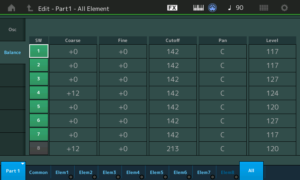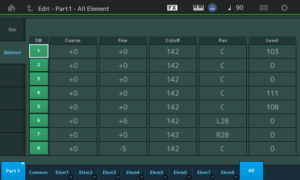I love kicking back in the afternoon and playing some old classic tunes from the 60s and beyond. The Yamaha Genos™ is a great machine for producing backing tracks and for jamming against them.
I spent a fair amount of time selecting the appropriate instrument for each cover tune. Now, I’d like to play the MODX over the same backing tracks and perhaps keep the same voices.
Time to play “What’s that voice?”
The Yamaha arranger keyboards and synthesizers share a lot of the same sonic DNA. This is a theme that I’ve written about in earlier blog posts. Sometimes the arranger voice and the MODX Performance share the same name. Sometimes you need to find a sound-alike. And, as I’ve learned, sometimes I need to do some MODX programming to get what I want.
The table below is a quick, rough correspondence between my favorite Genos voices and a MODX Performance (or two, or three). In the case of multiple mappings, the preferred Performance is marked with a star (“*”).
MODX Performance Genos Voice
----------------------- -----------------------
TC Clean Pick SingleCoilClean
Clean Ballad Pick SingleCoilClean
TC Clean Pick VintageAmp (BRITISH LEGEND CLEAN)
Dual Coil Slap Vel Slapback (ROCKABILLY))
Clean Fingers 50sVintagePure (MULTI FX OLDIES DELAY)
Melodic Jazz JazzGuitarClean
Fat Oil Jazz AF1&2 JazzArtistGuitar
Jazz Blues JazzGuitarAmp (MULTI FX OLDIES DELAY)
Jazz Guitar JazzGuitarClean (JAZZ COMBO)
Crunchy Guitar MetalMaster
Hard Drive MetalMaster
Hard Ramp MetalMaster
Tenox Max Rock Sax
SoftTenorSaxLegato SmoothTenorSax
Sweet Flute AF1 JazzFlute
Concert Flute OrchestralFlute
Latin Flutist* OrchestralFlute
Oboe1 AF1 OrchestralOboe
Oboe2* OrchestralOboe
Clarinet 1 AF1 OrchestralClarinet
OrchClarinet BalladClarinet
Flute & Clari Clarinet&Flutes
Bluz Distort BluesHarp
FM Accordion 1 JazzAccordian
Dynamic Brass DynamicBrass
Mixed Sax Section SaxSection
FM JP Brass 80sSynthBrass
Simple Saw Brass 80sSynthBrass
Flugelhorn Flugelhorn
Soft Case 70sSuitcaseTrem (E-PIANO TREMOLO)
Rd Old 70sSuitcaseClean
Contempo* SuitcaseEP
Hard Vintage SuitcaseEP
Wr Rock 70sVintageEP
Vibraphone Vibraphone
Vibes JazzVibes
Soft RnB SoftR&B
Singleline 1 WireLead
SingleLine 2* WireLead
WindSynth WireLead
VeloMaster VelocityMaster
Bleep Lead AF2 BleepLead
Detuned Vintage DetunedVintage
FM Syn Lead 2* FusionLead
Straight RB FusionLead
Saw Lead FusionLead
Dynamic Mini BrightMini
Whistle Whistle
Early Lead Oxygen
Saw Lead Oxygen
Big Strings ButterStrings
Analog AnalogPad
Dark Light DarkFatSaw
VP Soft VPSoft
Feeling LightPad
Dark Atmo Pad NewAtmosphere
Angel Eyes DarkAngelPad
NighttrainToMunich NightMotion
Gospel Hmm Mmh, GospelVoices
Boy Choir MW Xfade GothicVox
All Out None AllBarsOutFast
Fully AllBarsOutFast
Bowed Bars CV CurvedBars, UpsideDownSmile
Draw Organ BalladOrgan
Whiter Bars WhiterBars
Jazz 2nd Perc + C3 RotarySwitch
Vx Full Bars* 60sOrgan, Italian60sOrgan
Clean 60sOrgan
1967 Keys 60sOrgan
Even when the name matches (e.g., Bleep Lead), you’ll find slight differences in programming. The basic sound is there, but maybe one implementation will open up the filter dynamically, or maybe it will have a longer portamento time. These differences are easy to iron out, if they’re important at all.
Occasionally, a Performance and its corresponding Genos voice responds differently due to Expanded Articulation vs. Super Articulation programming. Such differences are fundamental to the arranger or synthesizer design. I’ll just need to keep mental notes about what to do where when playing, that is, push an assignable function button or some other gesture. If a Super Articulation voice is based on a Mega Voice, then chances are good that one can find a way to get a similar result on MODX using Expanded Articulation (XA).
Of course, the Super Articulation 2 (Articulated Element Modeling) technology does not carry over to MODX (Montage). Super Articulation 2 (SArt2) stitches successive notes together, blending tone heads, tails and bodies in real time depending upon the playing gesture. SArt2 requires additional samples and computation which are not implemented in MODX (Montage).
Not so easy are a few of the electric guitar voices. Electric guitar tone depends heavily upon the DSP effect chain. The Genos VintageAmp voice is a good example. It’s a single coil guitar driving the British Legend Clean effect. I couldn’t find a MODX preset to match. However, I quickly cooked up a Performance starting with the TC Clean Pick Performance (a single coil Telecaster). It was a piece of cake to put the British Legend clean effect into the signal chain. Voila — a new sound-alike Performance!
Copyright © 2019 Paul J. Drongowski