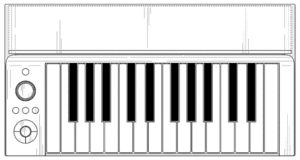OK, sooner or later, you knew I would circle back to the Yamaha VKB-100 VOCALOID keyboard. This little gem is a vocal keytar that lets you play pre-loaded lyrics using an installed Vocaloid library sound. Up to five libraries may be installed including the VY-1 library that ships with the VKB-100.
The VKB-100 can be had for the relatively low price of roughly $400USD, depending on shipping cost from Japan. The VKB-100 is only available in Japan at the current time.
Here’s a quick summary of the specs (translated from Japanese):
Number of keys: 37
Keyboard type: HQ (High Quality) MINI keyboard
Maximum polyphony: Vocaloid (mono), Instruments (48)
Number of voices:
Vocaloid: Up to 5 libraries, Preset: 1 library (VY-1)
Instrument: Preset: 13
Effects: Reverb, distortion, chorus, tremolo
Equalizer: Flat, Boost, Bright, Mild
Lyric operation: Loop, phrase return/forward, head search, recover
Skill
Vocaloid: 2 assignable skills
Instrument: Skill 1: Sustain, Skill 2: Portamento
Memory slots: Vocaloid: 20, PCM sound source: 20
Main controls Pitch Bend Wheel, Expression Wheel, Effect Knob,
Select Knob, Selector Slider, Transpose button, Phrase Button,
Memory Button, Skill Button, Octave Button, Loop Button,
Master Volume Knob
USB: USB to HOST, USB to DEVICE
Audio connections
Headphone out
AUX in
Line out
Amplifier output: 0.7W
Internal speaker size: 3.6cm
Power adapter: PA-150B
Battery power: 6 x AA alkaline or rechargeable NiMH batteries
Battery life: About 7 hours when using alkaline batteries
Width x depth x height: 821 mm x 121 mm x 65 mm
Width x depth x height: 32.3 in x 4.8 in x 2.6 in
Weight: 1.5kg
Accessory soft case: SC-KB350 (5,500 Yen)
The keybed is probably the Reface keybed. (Sturdy, slightly clack-y.) What’s that? Instruments? Hmmm…
I don’t want to run through the operational particulars, again. Please see the following pages for background information:
It’s cheap, it straps on, it has a keyboard and wheels. Can it be used as a MIDI controller? As an instrument in it’s own right?
The build quality looks pretty decent and the ergonomics are nice. There are two wheels on the neck: pitch bend and expression. And here we hit the first bump in the road — no modulation. A quick look at the MIDI chart and we find that the VKB-100 sends:
- Pitch bend
- Portamento time (CC# 5)
- Expression (CC# 11)
- Portamento ON/OFF (CC# 65)
- Release time (CC# 72)
That’s it. Now, I suppose one could remap CC# 11 to modulation, but it would be better to have modulation generated natively.
The other gotcha. The VKB-100 has two modes: normal and keyboard mode. The VKB-100 only sends MIDI controller/key messages in keyboard mode, not normal mode. The user must select keyboard mode through a menu and this setting is not retained across power off. That means changing to keyboard mode after every shutdown.
The VKB-100 doesn’t receive much of MIDI anything except some undocumented SysEx. Thus, forget about sequencing.
The final gotcha is MIDI over USB only. If you want to drive an old school 5-pin DIN MIDI module or keyboard, you will need to bridge USB to 5-pin.
So, what about those preset instruments? Here’s a list:
- Synth 1
- Synth 2
- Synth 3
- Synth 4
- E. Guitar
- Harmonica
- Tenor Sax
- Piano
- E. Piano
- Synth Bass
- Slap Bass
- Air Choir
- Applause
Quality is comparable to an entry-level PSR keyboard. The Tenor Sax voice, for example, sounds like the Sweet! Tenor Sax in a PSR-E443. At least you have four effect types (reverb, distortion, chorus, tremolo) with four effect depth levels each. Kinda basic.
After a few insipid J-Pop YouTube demos, you want to blow your brains out. I watched them, so you don’t have to. Here are a few demos to check out.
- This video demo is not J-Pop. It’s a couple of players who do an interesting quasi-jazz classical improv.
- See an English language quick overview by Yamaha’s Blake Angelos
- Can the VKB-100 sing English or German? Watch this video from Ploytec.
- Here are Instrument demo number one and instrument demo number two.
Hey, Blake! You got to go to Superbooth? I’m jealous!
Bottom line, I was intrigued until I dove into the (Japanese) manuals and found the VKB-100’s limitations as a controller and stand-alone instrument. Ordering from Japan is no big deal, but the VKB-100 would have to offer some real cool features and sounds to compensate for the labor of translating Japanese to English and dealing with display messages in Japanese.
If you want to get your feet wet with Vocaloid, I recommend the Gakken NSX-36 Pocket Miku module. No keytar action, but you get a multi-timbral MIDI module that does Miku Vocaloid at a very modest price (less than $50 USD).
Copyright © 2018 Paul J. Drongowski