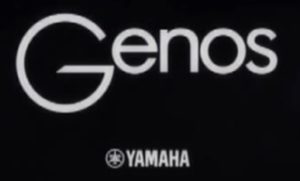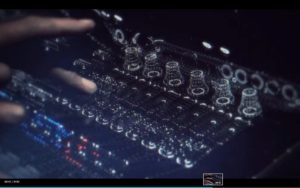In my last post, I discussed Motif/MOX eight zone (8Z) drum kits. The eight zone concept lets you assemble eight different percussion sounds into a custom kit. The waveforms are assigned to voice elements and are stretched/limited to eight different keyboard (MIDI note) zones. The Motif/MOX have matching arpeggios that work with the 8Z kits.
By the way, the 8Z drum kits were first introduced with the Motif XS. My notes on the 8Z kits and this note on effects apply to all later models including the Motif XF and MOXF.
If you have ever tried the percussion sounds alone without effects, the drum sounds are kind of “plain Jane” without a lot of impact. This post deconstructs a couple of effects which can be applied to break beats and other styles that require crunch and animation.
The first effect chain is taken from the Voice PRE8:060 “8Z Romps.” The voice has two insert effects connected in series. INSERT A is a Lo-Fi algorithm with the following parameters (effect preset “Max Lo-Fi”):
# Parameter Value Numeric
-- --------------------- ------- -------
1 Sampling Freq Control 4.01KHz (10)
2 Word Length 93 (93)
3 Output Gain +7 dB (14)
4 LPF Cutoff 20.0KHz (60)
5 Filter Type Radio (2)
6 LPF Resonance 10.0 (100)
7 Bit Assign 2 (2)
8 Emphasis On (1)
10 Dry/Wet D<W63 (127)
15 Input Mode Stereo (1)
The parameter number, name, values, etc. are taken from the MOX Data List. (See the section titled “Effect Parameter List” in the PDF file). The numeric values — given here in decimal — are what you need to program the effect through System Exclusive MIDI messages. More about this in a minute.
The Lo-Fi effect adds a lot of crunch and crush. But, wait! There’s more. The INSERT B effect is the AmpSim 1 amp simulator. Its parameters are:
# Parameter Value Numeric
-- --------------------- ------- -------
1 Over Drive 54% (54)
2 Device dst1 (2)
3 Speaker Combo (2)
4 Presence +10 (10)
5 Output Level 34% (34)
10 Dry/Wet D<W63 (127)
This is the “Beat Crunch” effect preset.
Please remember that my goal is to use the 8Z break beats in a PSR/Tyros style. In order to do accomplish this, I found the equivalent effects algorithms for the Yamaha PSR-S950 arranger workstation. Here are the equivalent algorithms:
MOX PSR-S950
-------- -----------------------------
Lo-Fi ---> Lo-Fi DRUM1 (MSB:94 LSB:18)
AmpSim 1 ---> V_DIST CRUNC (MSB:98 LSB:18 )
Unfortunately, the XG effects architecture supports at most one system-wide variation effect or one per-part insert effect. So, I decided to use the Lo-Fi algorithm because it seemed to provide most of the grit and nastiness that I was seeking.
It took a little detective work to find and match up the corresponding effect algorithms between the Motif/MOX and the PSR/Tyros. The effect type is enough to get into the same neighborhood. The rest of the sleuthing involves comparing the parameter lists in order to find the exact (or best) match. The MOX has Virtual Circuit Modeling (VCM) effects and the S950 does not. Therefore, you may not always be able to find an exact match.
With the S950 Data List in hand, I translated the effect parameters into the hexadecimal System Exclusive (SysEx) messages to configure the Lo-Fi effect on the PSR:
F0 43 10 4C 02 01 40 5E 12 F7 Variation Type
F0 43 10 4C 02 01 5A 01 F7 Variation Connection (SYSTEM)
F0 43 10 4C 02 01 42 00 0A F7 PARAMETER 1 Sampling Freq Control (10)
F0 43 10 4C 02 01 44 00 5D F7 PARAMETER 2 Word Length (93)
F0 43 10 4C 02 01 46 00 0E F7 PARAMETER 3 Output Gain (14)
F0 43 10 4C 02 01 48 00 3C F7 PARAMETER 4 LPF Cutoff (60)
F0 43 10 4C 02 01 4A 00 02 F7 PARAMETER 5 Filter Type (2)
F0 43 10 4C 02 01 4C 00 64 F7 PARAMETER 6 LPF Resonance (100)
F0 43 10 4C 02 01 4E 00 02 F7 PARAMETER 7 Bit Assign (2)
F0 43 10 4C 02 01 50 00 01 F7 PARAMETER 8 Emphasis (1)
F0 43 10 4C 02 01 54 00 7F F7 PARAMETER 10 Dry/Wet (127)
F0 43 10 4C 02 01 74 01 F7 PARAMETER 15 Stereo (1)
I configured the effect as a system-wide variation effect such that multiple percussion parts may be sent to the effect. I inserted the SysEx messages into the set-up measure of the PSR style file using SONAR (my usual DAW/sequencer). Yow, the difference between the percussion sounds without and with this effect is like night and day!
The MOX insert effects are followed by a system-wide Tempo Cross Delay effect (effect preset “4beat Echo”). This effect adds a nice bit of animation to the overall sound. The MOX effect parameters are:
# Parameter Value Numeric
-- --------------------- ------- -------
1 Delay Time L>R 4th (11)
2 Delay Time R>L 8th. (10)
3 Feedback Level 16 (80)
4 Input Select L (0)
5 Feedback High Dump 0.5 (5)
6 Lag 0ms (64)
10 Dry/Wet D<W63 (127)
13 EQ Low Frequency 250Hz (22)
14 EQ Low Gain 0dB (64)
15 EQ High Frequency 4.0KHz (46)
16 EQ High Gain 0dB (64)
The equivalent S950 effect is TEMPO CROSS1 (MSB:22 LSB:0). I assigned this effect to the system-wide CHORUS block.
Here are the S950 (XG) SysEx messages to configure the delay effect in the CHORUS block:
F0 43 10 4C 02 01 20 16 00 F7 Chorus Type TEMPO CROSS1
F0 43 10 4C 02 01 22 0B F7 PARAMETER 1 Delay Time L<R (11)
F0 43 10 4C 02 01 23 0A F7 PARAMETER 2 Delay Time R<L (10)
F0 43 10 4C 02 01 24 50 F7 PARAMETER 3 Feedback Level (80)
F0 43 10 4C 02 01 25 00 F7 PARAMETER 4 Input Selection (0)
F0 43 10 4C 02 01 26 05 F7 PARAMETER 5 Feedback High Dump (5)
F0 43 10 4C 02 01 27 40 F7 PARAMETER 6 Lag (64)
F0 43 10 4C 02 01 2B 7F F7 PARAMETER 10 Dry/Wet (127)
F0 43 10 4C 02 01 32 16 F7 PARAMETER 13 EQ Low Frequency (22)
F0 43 10 4C 02 01 33 40 F7 PARAMETER 14 EQ Low Gain (64)
F0 43 10 4C 02 01 34 2E F7 PARAMETER 15 EQ High Frequency (46)
F0 43 10 4C 02 01 35 40 F7 PARAMETER 16 EQ High Gain (64)
A little bit of delay on a busy drum part goes a long way. The send level (not shown here) is relatively low — just enough to add a little animation to the sound without creating a lot of clutter. It sounds OK, but I might adjust the send level dynamically and add more delay to exposed parts like the break while keeping the MAIN sections clean.
I hope this short effects clinic helps you out!