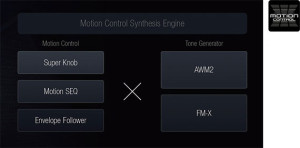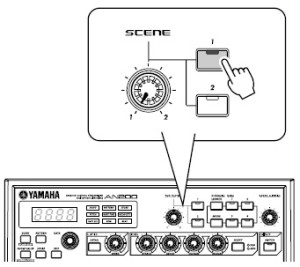Well, well. Interesting times, again. Yamaha have now released the Montage Reference Manual and the Data List Manual. Download them from your local support site.
At the same time, the Motif XF is being blown out. Not only have retailers dropped prices, Yamaha itself is saying “Sayonara” with a promotional rebate of its own. If you want a Motif XF, now is a terrific time to buy!
I started the decision making process last weekend by comparing the MOX waveforms against the Motif XF waveforms. To me, new waveforms represent true value — true sonic potential — over a keyboard’s predecessor. Unless MOXF owners want all of the bells and whistles of the Motif XF (e.g., big color display, on-borad sampling, sliders, version 1.5 Real Distortion effects, etc.), they already have the XF waveforms. MOX owners have the older Motif XS factory set, so they might be interested in upgrading to Motif XF. Here is a list of Motif XF waveforms that are not in the MOX:
CF3 4 layer (vs. MOX 3 layer)
S6
Clav4
Harpsichord2
Farfisa (Fr)
Vox (Vx)
Accordion2
Accordion3
Tango Accordian2
Mussete Accordion
Steirisch Accordion
1Coil
Jazz Guitar
Pick Rndwound2
Pick FlatWound
Finger Rndwound
Sect Strngs
Tremolo Strings
Live Pizzct
Soft Trumpet
Trumpet Vib
Trumpet Shake
Flugelhorn2
French Horn Sft
French Horn Med
Soprano Sax3
Alto Sax3
Tenor Sax2 Soft
Tenor Sax2 Falls
Sax Breath
Piccolo2
After looking over the list, frankly, I’m not motivated (bad pun) to buy an XF. My PSR-S950 does a great job covering these sounds. Plus, at 33.3 pounds (XF) vs. 15.4 pounds (MOX), a Motif XF is likely to remain in the studio, not at the gig.
The Yamaha Montage offers a bigger upgrade thanks to the large built-in waveform memory. Here is my first pass list of new Montage waveforms. I’ll leave it to you to comb through synth and percussion waveforms.
CFX 9 layer
S700 3 layer
EP4 5 layer
Rd Soft 5 layer
Rd Hard 4 layer
Rd73 5 layer
Rd78 5 layer
Rd KeyNoise
Wr1 3 layer
Wr2 4 layer
Wr3 5 layer
Wr KeyNoise
Clav5 3 layer
Clav KeyNoise
CP80 5 layer
CP80 KeyOff
Vibraphone3
Motor Vibes
Tonewheel1 Fast/Slow
Tonewheel2 Fast/Slow
Tonewheel3 Fast/Slow St
Tonewheel4 Fast
Tonewheel5 Fast
Tonewheel6 Fast
SctAcc Mussete
SctAcc
Acc Key On/Off
Nylon2
Flamenco
Steel2
Steel3
TC Cln Pick
TC Cln Fing
Acoustic2 (bass)
Violin2 1st St
Violin2 2nd St
Viola2 St
Cello2 St
Celtic Violin
US Strings
Violins 1st
Violins 2nd
Violas
Cellos
ContBasses
CelticHarp
Trumpet 3
Piccolo Tp
Trombone 3
Bass Trombone
French Horn2
Euphonium
BrassSect3
BrassSect3 Acc/Doits/Shake/Falls
Trumpets1
Trumpets2
Trombones1
Trombones2
FrHorns2
FrHorns3
Clarinet2
Clarinet3
Oboe3
Oboe4 NV/Stac
Bassoon2
Bassoon3
Flute3
Flute4 NV/Stac/Flutter
Piccolo3
Piccolo4 NV/Stac
Low Whistle
High Whistle
Boys Choir
Gospel Choir
Syllables
ScatCycle
LatinCycle
Yamaha really upped the ante with new acoustic and electric piano samples. Yamaha have been promoting these improvements and rightfully so. I can’t wait to try these out. Jazzers will be glad to see the new vibraphone samples, too.
Tonewheel organ got a modest upgrade. I’ll reserve judgement until I can hear and play the Montage. The tonewheel samples have fast and slow variants, so the Leslie is probably sampled in. Not always a good sign, but, hey, I’m listening. A couple of more accordions round out the keyboard additions.
Guitars also got a modest upgrade. There are a few more acoustic guitars and two Telecaster variants (pick and finger). At this point, I must mention that all of the new waveforms have 3, 4, 5 or more layers and many articulations. So, even if the list looks short, the new voices should be quite rich and appealing.
Orchestral instruments got a major, major upgrade. As a liturgical musician who relies on these voices heavily, I’m excited. I called out only a few of the available articulations. Musicians who mock up orchestral scores or cover orchestral parts live should definitely take note of the Montage! Surprisingly, there aren’t new pipe organ waveforms. (Is an expansion pack in the works?)
Finally, there are a slew of choir and vocal samples from the Tyros 5. “Syllables” in the list above are all of the zillion duhs, doos, etc. ScatCycle includes the (infamous) scat syllables, but cycles through the syllables for variety. This is already a feature of the Tyros 5.
Given the boost in the orchestra department, I’m interested. I just wish that the Montage weighed about 20 pounds or less. Perhaps I need to wait for the MOXF follow-on in the light weight, mid-price category.
That’s it for now. I might have missed something during the first pass and will correct the list as I learn more about the Montage. At some point, I’ll take a look at Montage effects, too.
Read my initial review of the Montage8. Update: May 10, 2016.
All site content is Copyright © Paul J. Drongowski unless indicated otherwise.